Have questions? Leave your message here or Schedule a quick call with our manager now
Have questions? Leave your message here or Schedule a quick call with our manager now
To add a store from Etsy APIv3, you need etsy_client_id і etsy_refresh_token

etsy_client_id is a keystring of the App created in Development Apps. To manage your apps, go to https://www.etsy.com/developers/your-apps and add a new application.
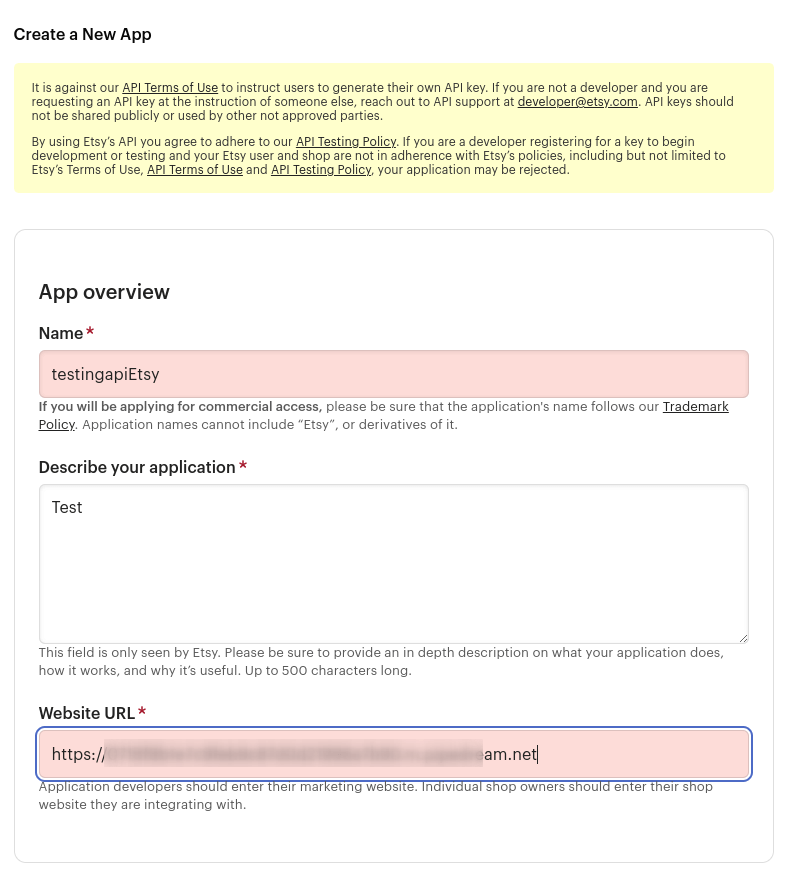
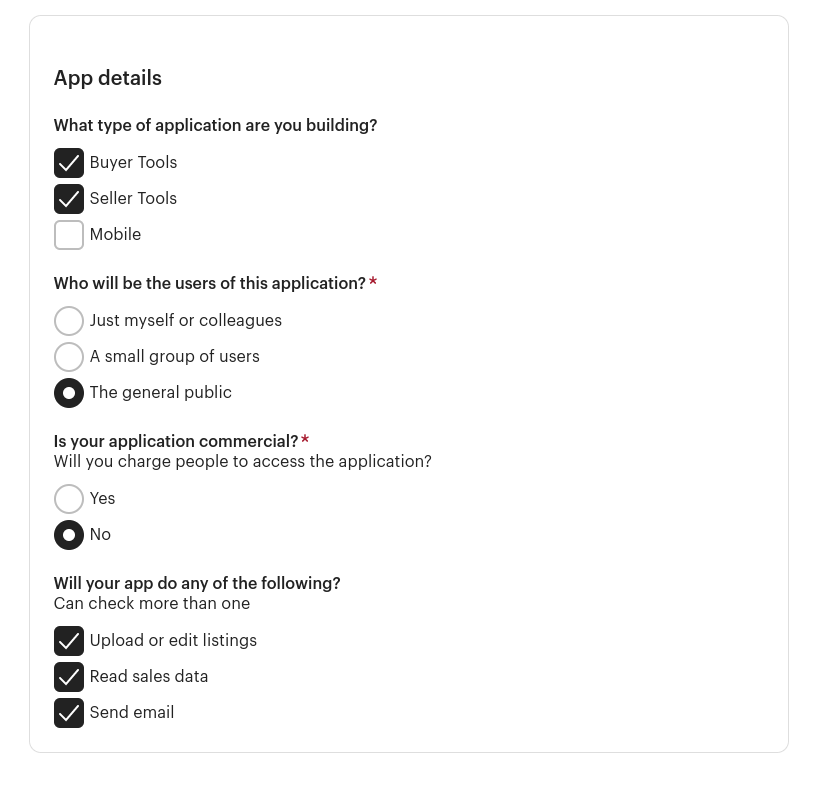
For successful registration of the application, the store registration must be fully completed (all supporting documents sent to Etsy, connected card for payment, etc.), otherwise there may be nuances with the registration of the application or its authorization with OAuth 2.0 for further work.
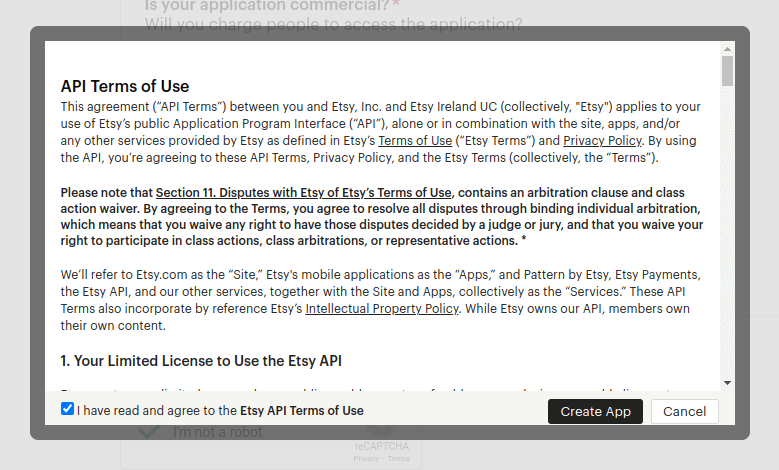
Once an app is registered, Etsy reviews and approves it. After the Etsy app is approved, you can authorize it via Oauth 2.0 and perform requests.
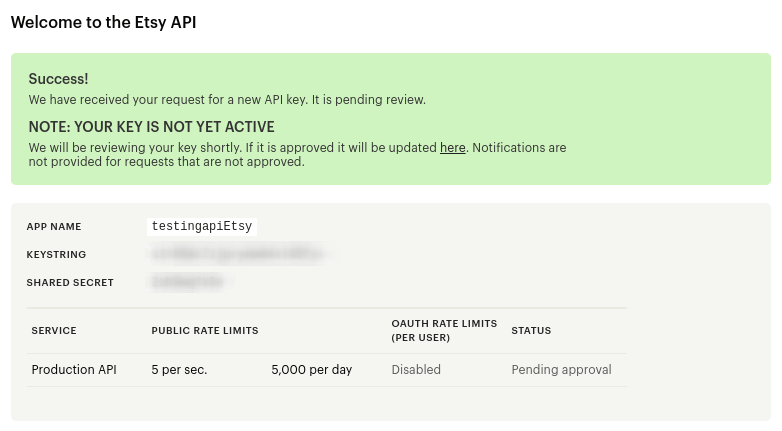
You can do it with the help of a postman. For this, you need to create a new request and select the Oauth2.0 authorization type on the Authorization tab.
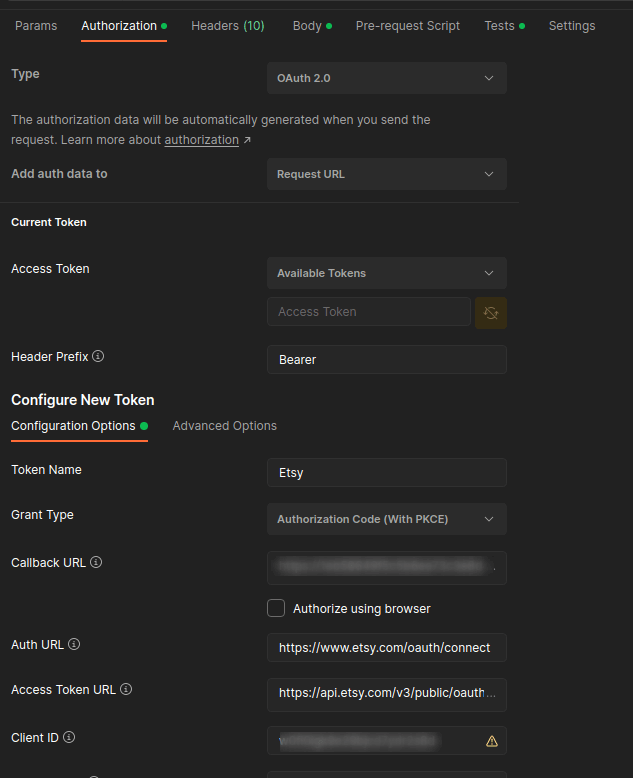

When receiving a token, you need to confirm access permission for the application.
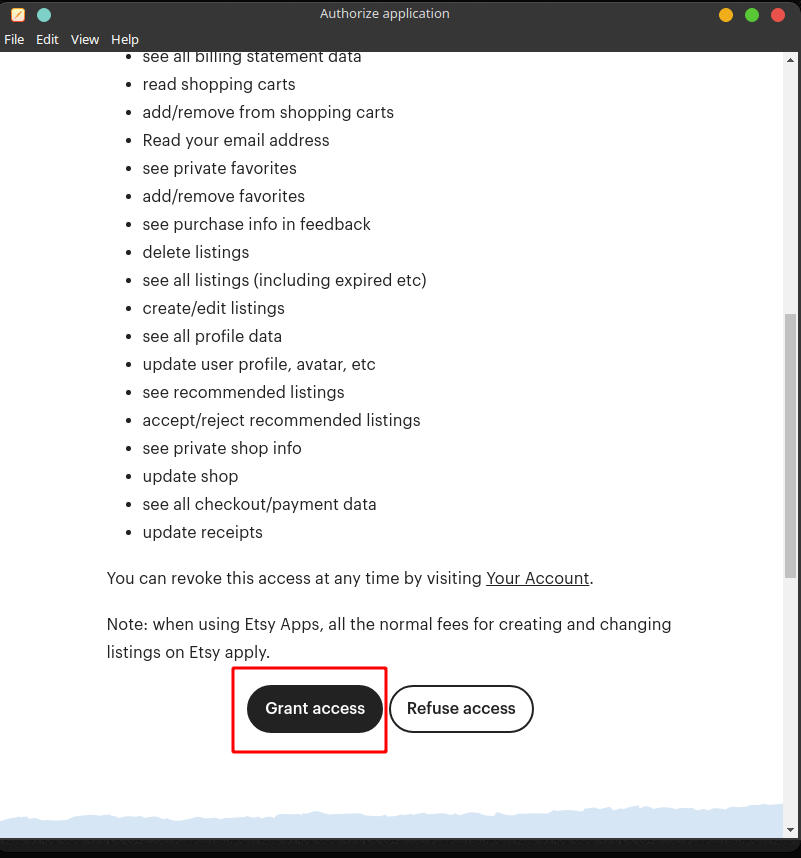
After successful authorization, we will receive a refresh_token, which can be used to add a store to the app.
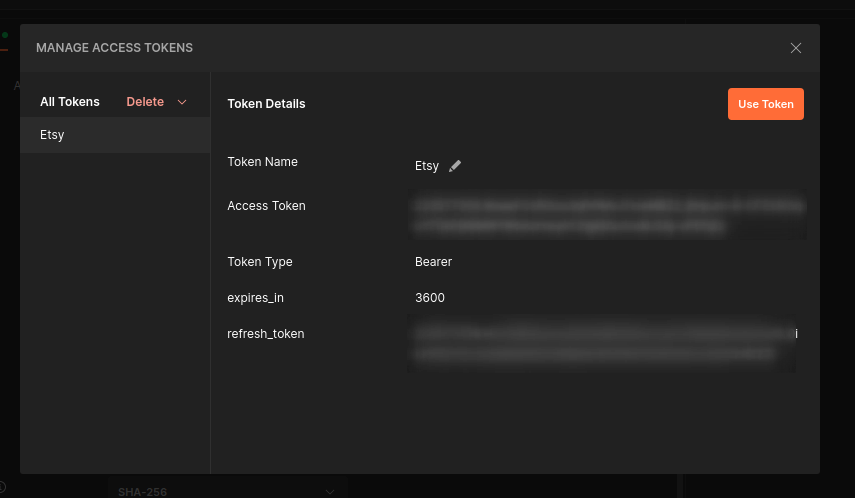
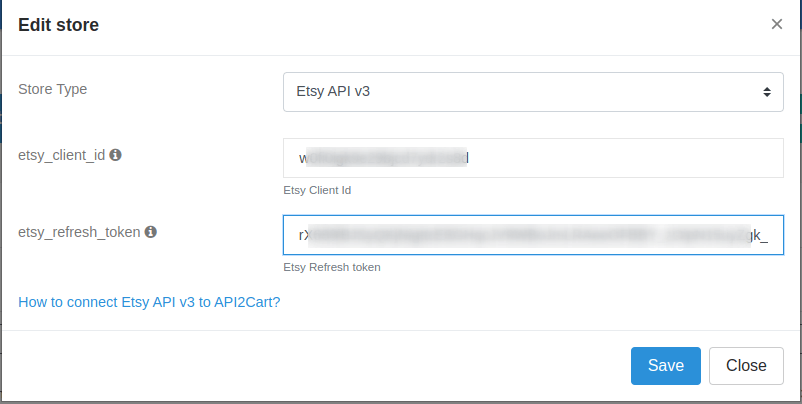
Important! Please note that Etsy does not have a sandbox environment, and you must test your APP on a production store. Therefore, we advise you to read and strictly follow the API Testing Policy.
Posted in: Getting Started
Discover how API2Cart can ease your eCommerce integrations with a personalized demo. See how seamlessly our solution can connect your software with over 40 eCommerce platforms.
Don't miss out! This is an exclusive one-time offer. Secure your additional trial period by booking your demo now.
