Have questions? Leave your message here or Schedule a quick call with our manager now
Have questions? Leave your message here or Schedule a quick call with our manager now
To integrate with Shift4Shop via the REST API, you need to create and authorize an application with necessary scopes for the store. To do this, you need to have a Shift4Shop developer account https://developer.3dcart.com/".
In the dashboardhttps://devportal.3dcart.com/dashboard.asp you need to create a new application.
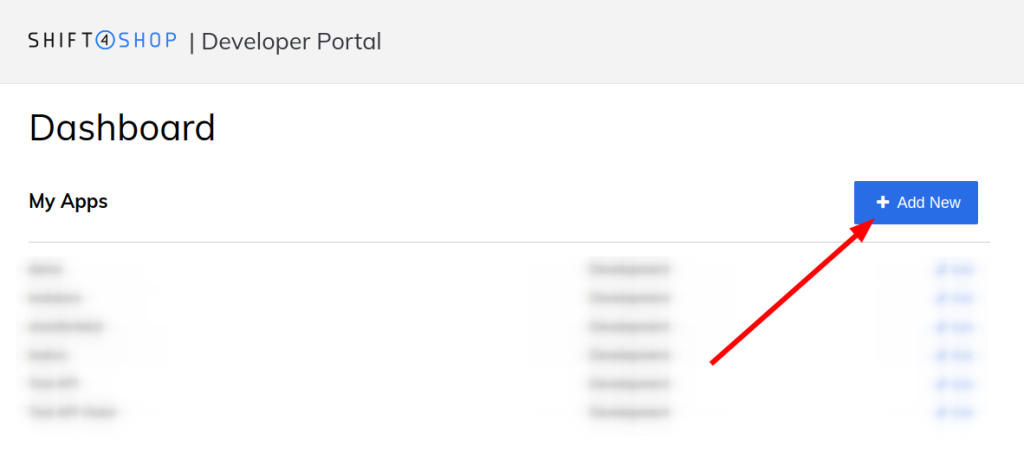
Choose the necessary scopes.
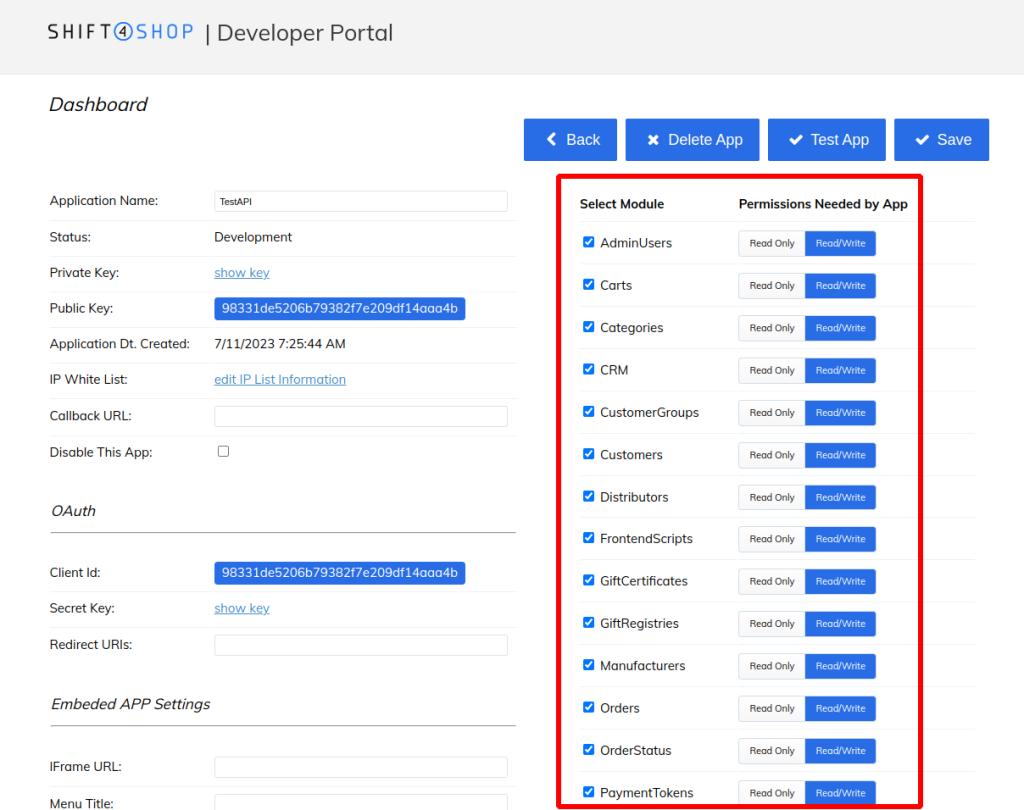
It is recommended to select all scopes, because after adding the store they cannot be changed.
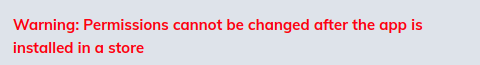
Next, you need to authorize this application in your store.
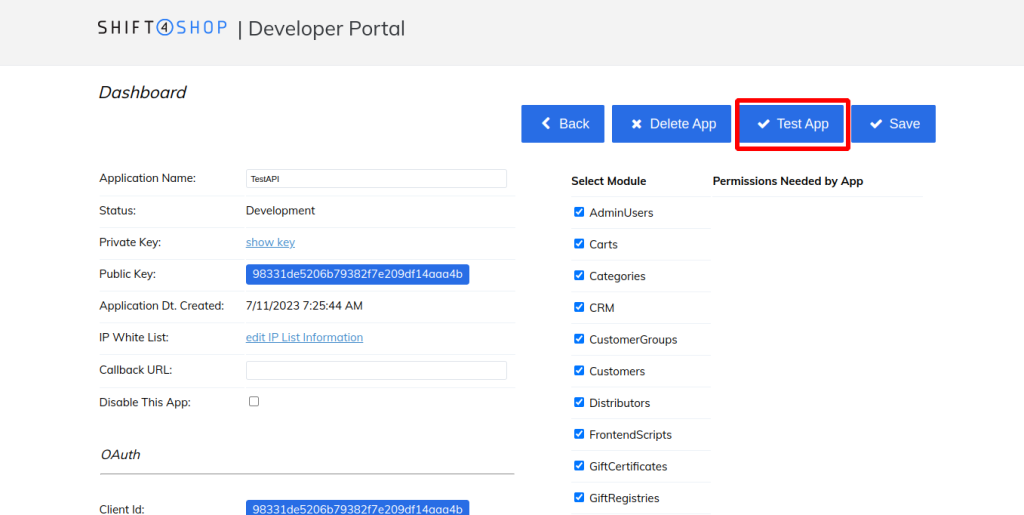
After that, you will be redirected to a page where you will need to specify the URL of the Shift4Shop store.
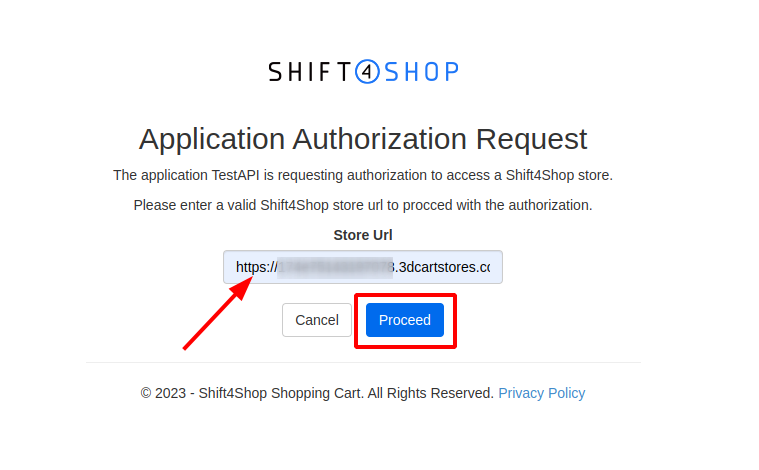
Next, you will be redirected to a page where you need to accept the terms and authorize the application on the store.
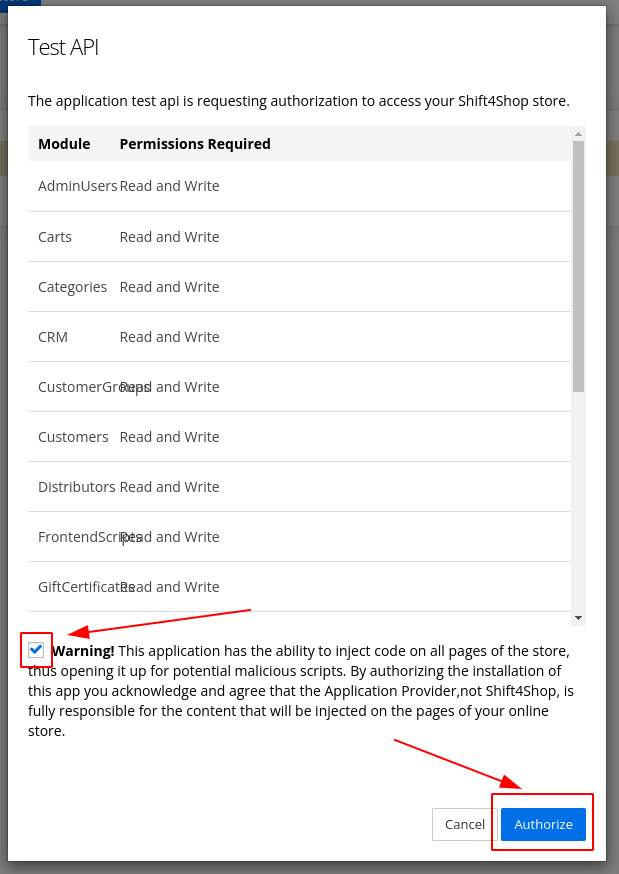
After that, information about the store will appear on the application page in the dashboard.
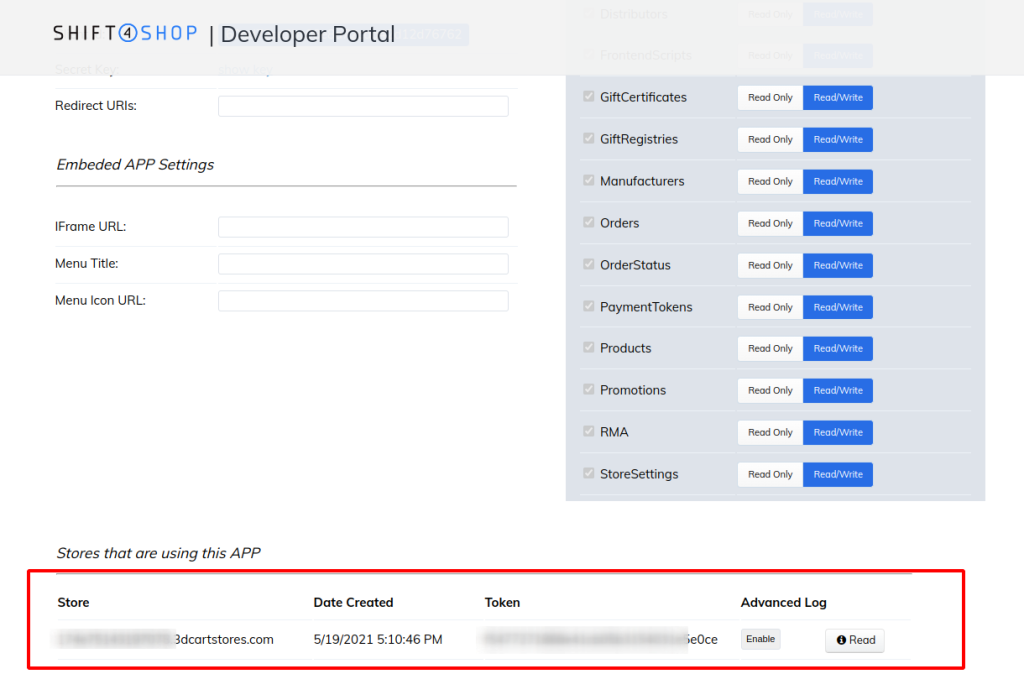
To connect Shift4Shop to API2Cart, you need a private_key and an access_token credentials.
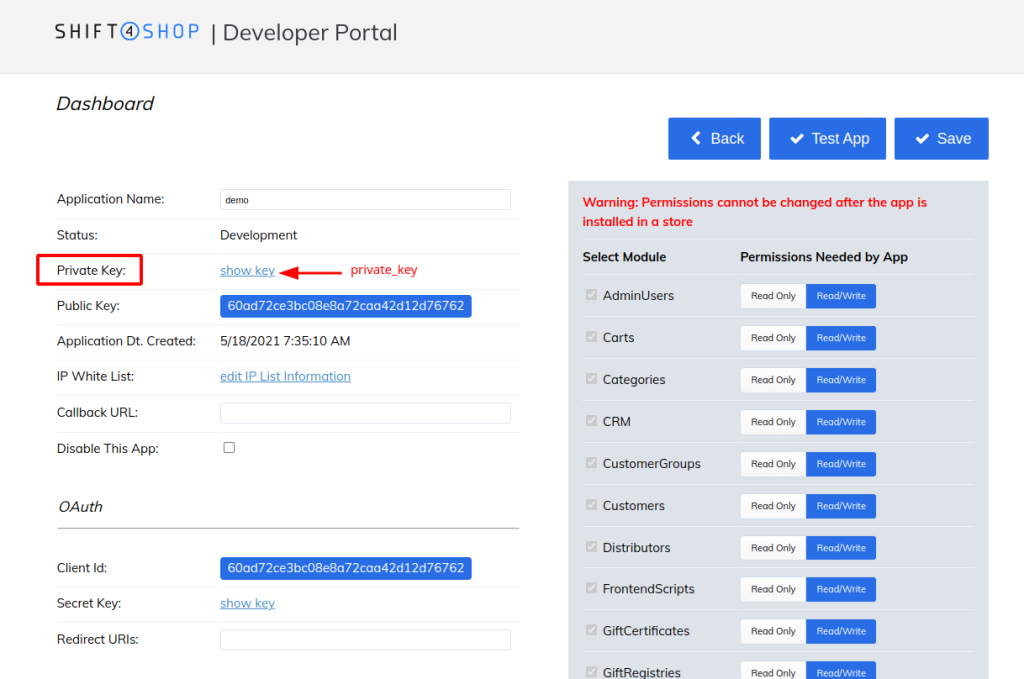
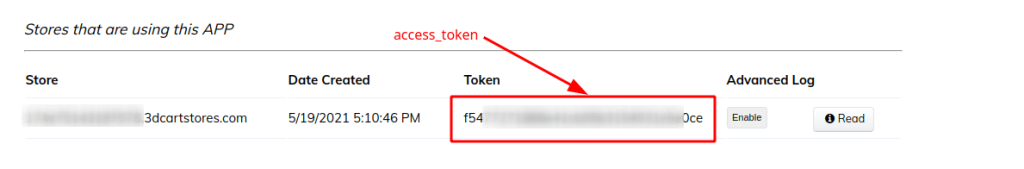
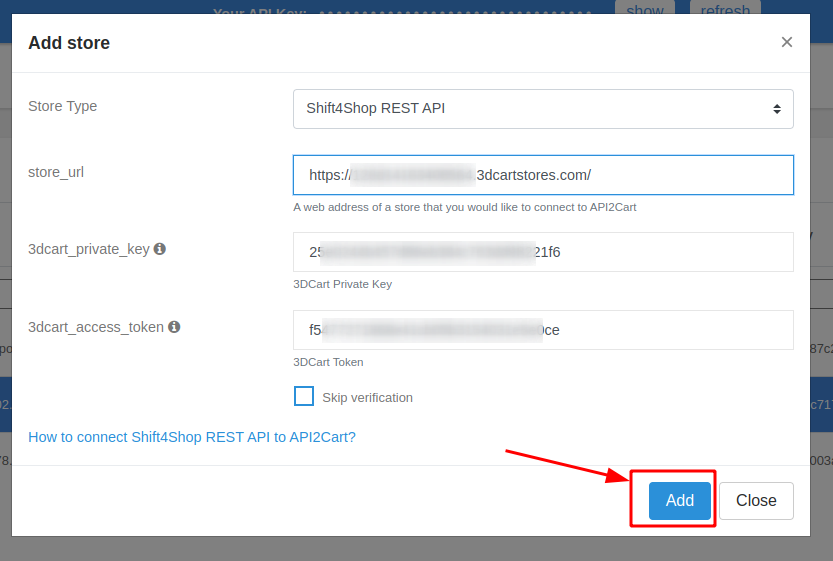
Posted in: Getting Started
Discover how API2Cart can ease your eCommerce integrations with a personalized demo. See how seamlessly our solution can connect your software with over 40 eCommerce platforms.
Don't miss out! This is an exclusive one-time offer. Secure your additional trial period by booking your demo now.
