Have questions? Leave your message here or Schedule a quick call with our manager now
Have questions? Leave your message here or Schedule a quick call with our manager now
To connect Walmart store you will need:
Log in to the seller account and go to the API Key Management section. (Or you can switch to https://developer.walmart.com/ and log in there under your account).
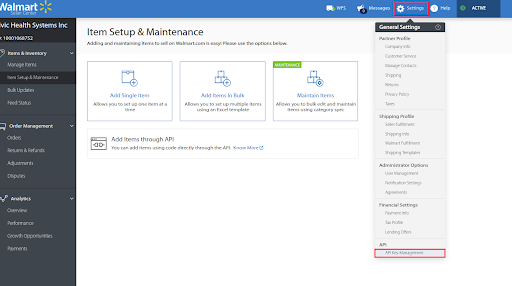
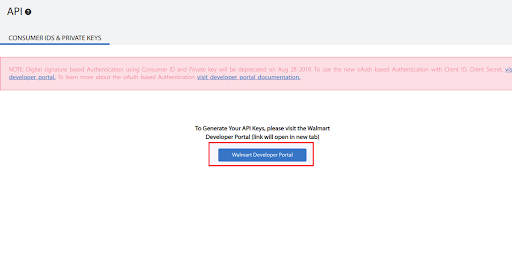
There you can get access to existing keys for production and sandbox environments.
You can also generate a new pair of client id and client secret, providing full access for this key.
Use Client Id and Client Secret when adding store (walmart_client_id and walmart_client_secret parameters).
Parameter walmart_environment you can leave empty or specify the value production if the production key is used. In case the sandbox key is used be sure to specify the sandbox value for walmart_environment parameter.
Posted in: Getting Started
Discover how API2Cart can ease your eCommerce integrations with a personalized demo. See how seamlessly our solution can connect your software with over 40 eCommerce platforms.
Don't miss out! This is an exclusive one-time offer. Secure your additional trial period by booking your demo now.
