Have questions? Leave your message here or Schedule a quick call with our manager now
Have questions? Leave your message here or Schedule a quick call with our manager now
First, you must ensure that the WooCommerce REST API is working. The following conditions must be met:
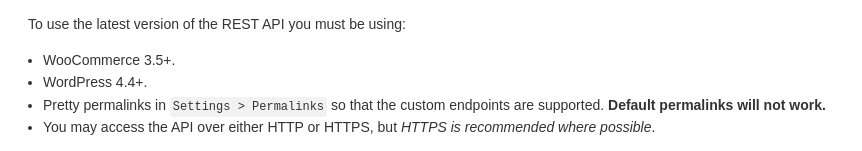
Next, you need to create API keys:
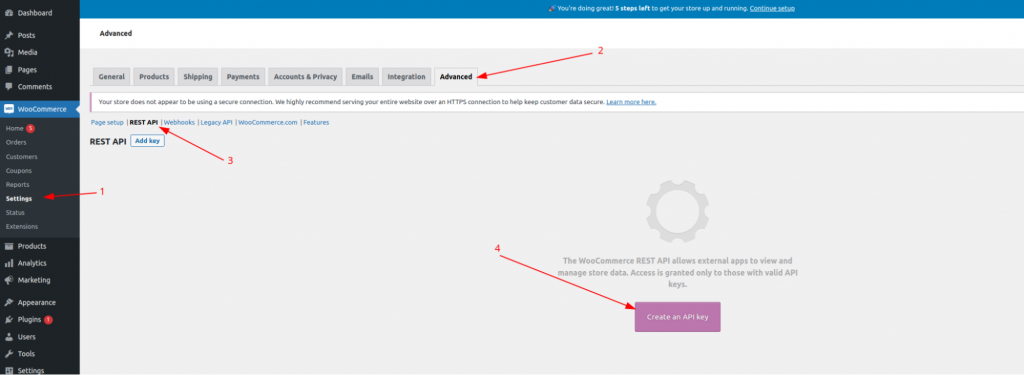
The following fields must be filled in:
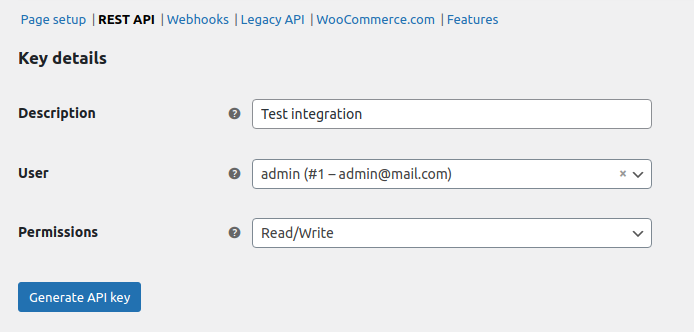
In the User field, you need to specify a user who has the Administrator role. The Permissions field must be Read/Write
As a result, we will get Consumer key and Consumer secret, which are needed to add a store to the API2Cart:

To add a store in the API2Cart admin panel, fill in the fields as follows:
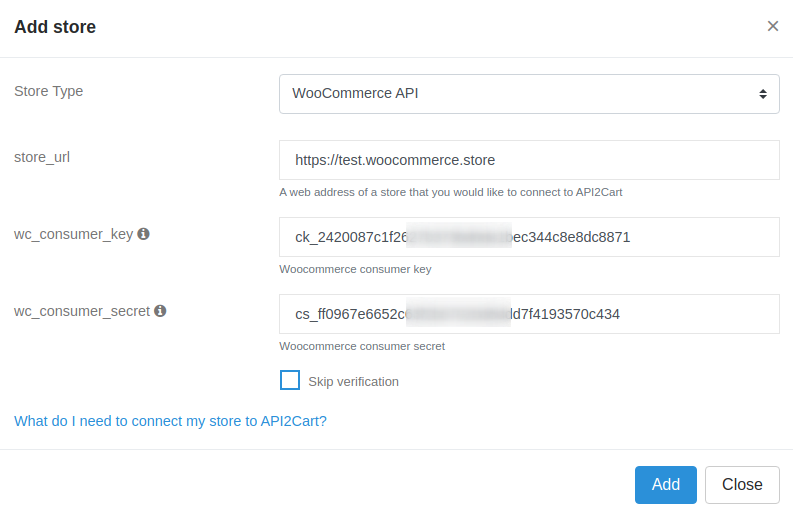
If you receive the following message while adding a store:
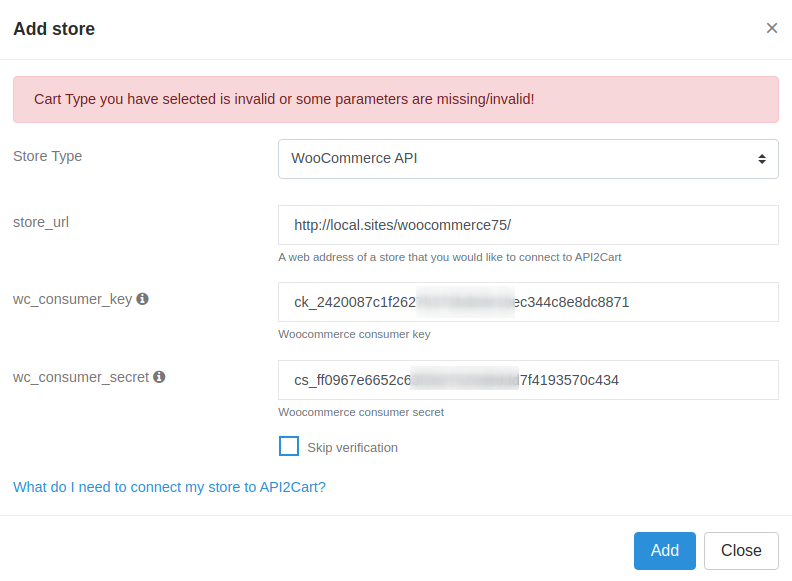
First of all, you need to check whether you have specified the correct store_url, wc_consumer_key and wc_consumer_secret.
If all the fields are correct, another reason can be that your server may be configured in such a way that it does not accept authorization tokens in request headers. You need to add the following line to the .htaccess file in the folder with the woocommerce project:
RewriteRule ^index\.php$ - [E=HTTP_AUTHORIZATION:%{HTTP:Authorization},L]
You can find additional information in the Woocommerce guide.
Posted in: Getting Started
Discover how API2Cart can ease your eCommerce integrations with a personalized demo. See how seamlessly our solution can connect your software with over 40 eCommerce platforms.
Don't miss out! This is an exclusive one-time offer. Secure your additional trial period by booking your demo now.
