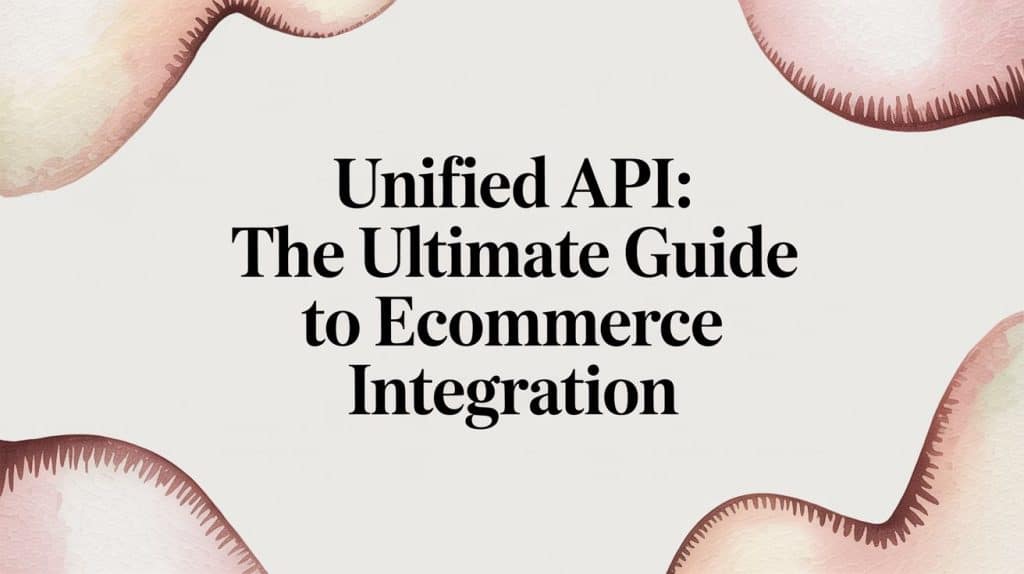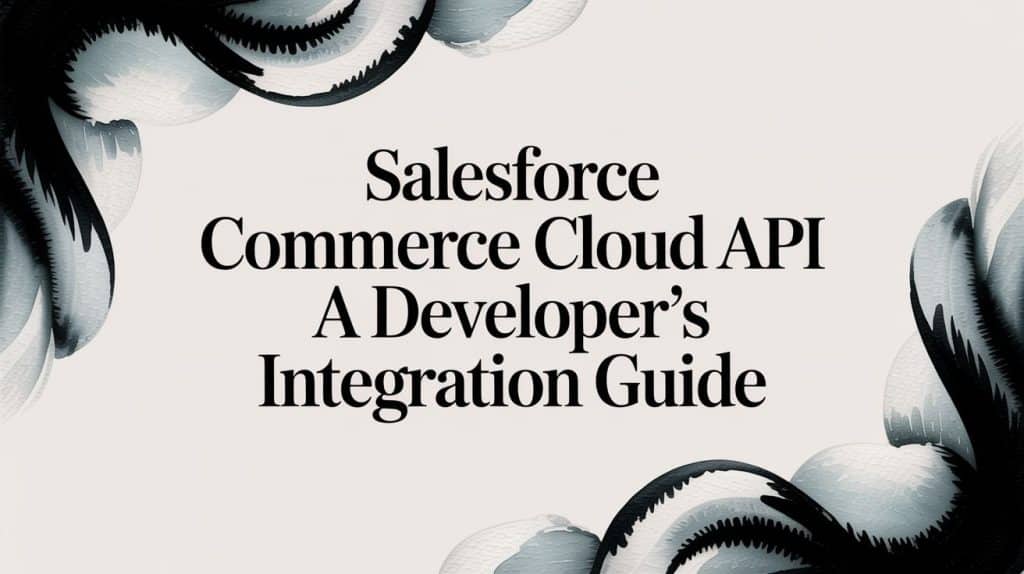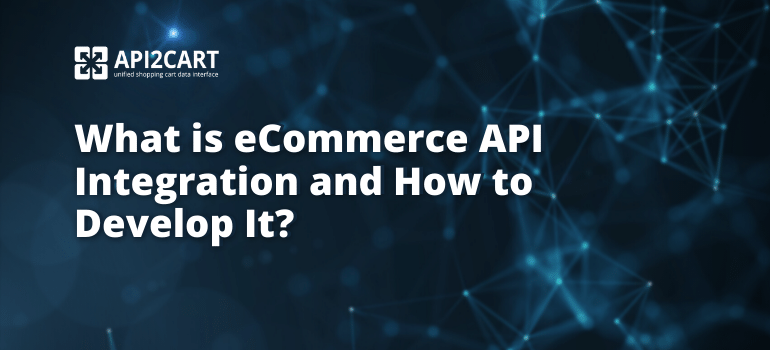
Are you looking to simplify integration development with eCommerce platforms? eCommerce API integration remains a must-have for software and apps that help automate and streamline workflows for online stores, and choosing the best API integration tools for eCommerce can significantly reduce development time and long‑term maintenance costs. As global online retail continues its rapid expansion, APIs are the backbone of connectivity between systems, enabling real‑time data exchange for orders, inventory, customers, and more across platforms and marketplaces.
In 2026, total global ecommerce sales are forecast to reach around $6.88 trillion and account for over 21% of total retail sales worldwide, reflecting ongoing digital commerce growth and strong adoption of online shopping channels ([Shopify Blog]). There are currently over 30 million ecommerce stores operating globally, supported by platforms and marketplaces of different scales, with this number expected to rise as more businesses shift operations online ([Statista]) and ([Forbes]). This vast ecosystem underscores why effective API integration is critical: robust connectivity enables software to tap into this growth, support multi‑channel commerce, and unlock automation across diverse online storefronts.
In this post, you will find out more about eCommerce API integration, about its critical role for software developers, and discuss how finding the right integration solution can accelerate the integration development process.
What is an eCommerce API?
An eCommerce API (in the context of eCommerce software) is a set of rules and protocols that enables eCommerce software developers to access and manage different types of store data. Each API of an eCommerce platform provides a list of API methods to get, add, update, delete and sync store information like orders, products, customers, categories, etc.
eCommerce API integration is the process of connecting an eCommerce software or apps with shopping platforms and marketplaces through APIs to enable seamless data exchange. This integration allows eCommerce software such as order management, inventory management, logistics, multi-channels software, or any other eCommerce solutions to access and manage store data and provide various important functionality for online store owners.

Why API Integration is Crucial for eCommerce Solutions
API integration for eCommerce enables software vendors to seamlessly connect with online stores and marketplaces. Whether you build order management systems, shipping tools, or marketing software, having strong eCommerce API integration ensures that your solution can exchange data like products, orders, and inventory in real time.
Top eCommerce APIs to Use in 2026
According to API2Cart, the most popular eCommerce API integrations among its clients are with such leading platforms as Shopify, WooCommerce, Etsy, eBay, BigCommerce, Magento.
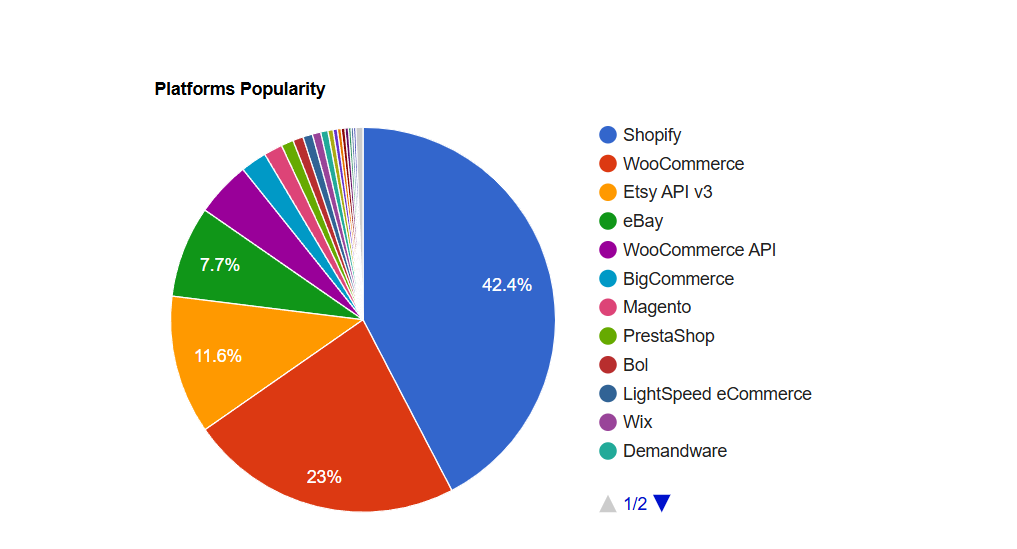
Shopify API
Shopify’s API is changing its focus on GraphQL, so developers should prioritize learning and migrating to GraphQL for future-proof integrations. The API supports advanced features like multiple fulfillment holds and native JSON request bodies, making it highly flexible for building scalable apps.
WooCommerce API
WooCommerce’s REST API provides comprehensive access to store data such as products, orders, customers, and coupons. It is widely appreciated for its simplicity and extensibility, allowing developers to customize and automate eCommerce workflows easily. WooCommerce APIs support OAuth 1.0a for secure authentication and enable integration with WordPress plugins, making it ideal for developers working within the WordPress ecosystem.
Etsy API
Etsy’s API allows developers to access marketplace data including listings, shops, orders, and user profiles. It is designed to help software vendors build tools for inventory management, order processing, and analytics tailored to Etsy’s unique handmade and vintage product marketplace. The API supports OAuth 2.0 authentication and provides endpoints optimized for marketplace-specific workflows.
eBay API
eBay’s API suite offers extensive capabilities for product listing, order management, and buyer-seller communications across global marketplaces. It supports both REST and traditional SOAP protocols and provides powerful tools for inventory synchronization, pricing updates, and real-time order tracking. Developers benefit from eBay’s robust developer program and sandbox environment for testing complex multi-marketplace integrations.
BigCommerce API
BigCommerce APIs deliver rich functionality including catalog management, checkout customization, and customer data access. The platform emphasizes RESTful design with JSON payloads and supports webhooks for event-driven integrations. BigCommerce also offers GraphQL APIs for more efficient data queries, enabling developers to build fast and scalable apps tailored to enterprise-level eCommerce solutions.
Magento API
Magento’s REST and GraphQL APIs provide deep access to eCommerce store data, supporting complex product types, customer segmentation, and advanced order workflows. Its API ecosystem is highly customizable, allowing developers to extend functionality for B2B and B2C use cases.
Common Challenges in eCommerce API Integration
During the integration process with eCommerce platform API, developers often face a range of challenges that slow down the writing of integrations, thus losing the opportunity to gain new market share.
- Outdated and incomplete API documentation
The first step of any integration development process is to investigate eCommerce platform API documentation. Often, documentation is incomplete or not publicly available, forcing developers to search info on forums or wait for answers from support. Even when accessible, documentation may not be aligned with the latest API versions, making it harder for developers to implement integrations efficiently. This can result in errors or bugs that may disrupt functionality down the line.
- Different data formats
Another challenge in the eCommerce API integration process is the discrepancy in data formats across different eCommerce platforms. For instance, platforms may use different formats for the same data. That requires developers to spend time normalizing and transforming data, which adds complexity to the integration process. When they need to integrate their software or app with multiple eCommerce platforms, this problem intensifies.
- Constant API updates
Commerce platforms regularly release API updates, so developers need to keep up with new changes and update the integrations. For example, Shopify releases a new API version every three months, sometimes with big changes.
- Time-consuming and expensive
Building eCommerce API integrations from scratch is a time-consuming and resource-intensive task.Usually to develop an integration with one eCommerce platform takes weeks and costs thousands of dollars. When scaling these integrations to support additional platforms, developers often find themselves juggling multiple complex processes, distracting from their core objectives.
eCommerce API Integration Tutorial
1. Set clear goals for your eCommerce API integration. Jumping straight into coding often leads to wasted effort. Decide what your API integration for eCommerce should achieve: real-time order sync, product catalog updates, or automated inventory management.
2. Explore the platform’s API docs. Most api integration eCommerce projects fail because of poor documentation. Spend time learning the endpoints, authentication, and limits.
3. Secure credentials and run test calls. Before you build anything serious, register for developer access, grab your API keys or tokens, and try simple requests.
4. Map the data correctly. Align fields like orders, customers, and products. This step is critical in any eCommerce API integration tutorial.
5. Build, test, and refine. Develop your logic, add error handling, and test thoroughly in the sandbox before production.
6. Scale smart with services. Instead of repeating this process for every platform, use API integration services for eCommerce platformslike API2Cart to connect with 60+ stores through a single API.
Best API Integration Tools for eCommerce in 2026
When you build eCommerce API integrations, choosing the right tools can save months of development and reduce maintenance headaches. Below are some of the most useful categories for SaaS teams:
-
API2Cart – Unified eCommerce API Service
API2Cart is designed specifically for eCommerce SaaS to provide API integration with multiple eCommerce platforms. Instead of writing and maintaining separate integrations for Shopify, WooCommerce, Magento, BigCommerce, and dozens more, you connect once to API2Cart and gain access to over 60 platforms. This not only cuts development time but also ensures you stay updated automatically when platforms release new API versions. For SaaS teams, this means faster go-to-market and lower long-term costs.
-
Zapier & Make – Workflow Automation
If your product doesn’t require deep integrations but you still want flexibility, Zapier and Make are powerful options. They are especially useful for MVPs or early-stage SaaS projects where you need to prove value quickly. For example, you can use Zapier to sync new orders from Shopify into Google Sheets or send customer details into HubSpot without writing custom code.
-
Apigee & Kong – Enterprise-Grade API Management
For SaaS companies that scale fast and handle millions of API calls daily, Apigee and Kong provide the backbone of stability. They don’t just connect APIs—they manage traffic, monitor performance, apply security policies, and give insights through analytics dashboards. Imagine running an ERP SaaS that processes thousands of eCommerce orders per minute. With Apigee, you can ensure traffic is balanced, errors are flagged instantly, and integrations remain reliable under heavy loads.
How API2Cart Facilitates eCommerce API Integration
API2Cart provides a unified API that connects your eCommerce software with over 60 eCommerce platforms in one go.
It uses the REST API standard to ensure smooth communication with shopping platforms, eliminating the need for separate integrations and ongoing maintenance.
Integrating your software with API2Cart lets you access important store data from multiple platforms and modify it as needed. The API supports retrieving, adding, deleting, and updating data like products, orders, and customer info.

Example: Request Structure for OrderAdd API
Here’s an example of how to add a new order using the Order.Add method. This request will help you import new orders from multiple eCommerce platforms through a unified API:
{
"id": "10",
"order_id": "25",
"store_id": "1",
"channel_id": "1",
"order_status": "Completed",
"fulfillment_status": "fulfilled",
"financial_status": "paid",
"customer_email": "[email protected]",
"customer_first_name": "John",
"customer_last_name": "Smith",
"customer_phone": "88008547457",
"customer_country": "US",
"customer_birthday": "1990-12-03",
"customer_fax": "5656598",
"is_guest": false,
"order_payment_method": "PayPal",
"transaction_id": "d41d8cd98f00b204e9800998ecf8427e",
"currency": "USD",
"date": "2012-09-25 19:40:00",
"date_modified": "2014-05-05 05:05:00",
"date_finished": "2014-06-05 05:05:00",
"bill_first_name": "Adam",
"bill_last_name": "Smith",
"bill_address_1": "Green str. 35",
"bill_address_2": "Red str, 2",
"bill_city": "Chicago",
"bill_postcode": "12345",
"bill_state": "IL",
"bill_country": "US",
"bill_company": "Apple",
"bill_phone": "8 800 5659 6896",
"bill_fax": "545 45878",
"shipp_first_name": "John",
"shipp_last_name": "Smith",
"shipp_address_1": "Green str. 35",
"shipp_address_2": "Green str. 35",
"shipp_city": "Chicago",
"shipp_postcode": "24545",
"shipp_state": "IL",
"shipp_country": "US",
"shipp_company": "Apple",
"shipp_phone": "880086544564",
"shipp_fax": "556868",
"subtotal_price": 563.23,
"tax_price": 0,
"total_price": 23.56,
"total_paid": 23.56,
"total_weight": 23,
"prices_inc_tax": false,
"shipping_price": 0,
"shipping_tax": 5.5,
"discount": 5.5,
"coupon_discount": 5.5,
"gift_certificate_discount": 5.5,
"order_shipping_method": "UPS Ground",
"carrier_id": "USPS",
"warehouse_id": "1",
"coupons": [
"string"
],
"tags": "tag1,tag2",
"comment": "This coole order",
"admin_comment": "Test admin comment",
"admin_private_comment": "Test admin private comment",
"send_notifications": false,
"send_admin_notifications": false,
"external_source": "POS",
"inventory_behaviour": "bypass",
"create_invoice": false,
"note_attributes": [
{
This example demonstrates how easy it is to integrate new orders from any platform. You simply provide the relevant data, and the API will handle the rest!
API2Cart is one of the leading services, connecting your software with 60+ eCommerce platforms via one unified API.
Want to try API2Cart for free? Sign up!
FAQs
What challenges do SaaS teams face during eCommerce API integration?
SaaS teams often encounter issues such as inconsistent data structures, API rate limits, frequent platform updates, and complex authentication flows. Over time, maintaining multiple direct integrations increases engineering and support costs. As a result, teams look for ways to reduce long-term maintenance without limiting platform coverage. This is where a unified commerce API approach becomes a strategic choice.
How can a unified API reduce integration and maintenance effort?
A unified API abstracts platform-specific logic into a single, consistent interface. Consequently, developers implement one integration instead of maintaining dozens of individual connectors. In addition, API updates and platform changes are handled centrally, reducing operational overhead. For example, API2Cart supports 60+ eCommerce platforms through one unified API.
Does API2Cart provide documentation for commerce data models?
Yes, API2Cart offers detailed documentation covering core commerce entities such as orders, products, customers, inventory, and shipments. This allows SaaS teams to clearly understand request structures, responses, and data behavior across platforms. As a result, integrations are faster to implement and easier to scale. The documentation also helps standardize data handling across multiple sales channels.
When is a pre-built commerce API a better choice than custom connectors?
Pre-built commerce APIs are most effective when your product depends on stable access to store and marketplace data. Instead of rebuilding connectors for each platform, teams can focus on core product features. Moreover, this approach significantly reduces time-to-market and long-term support costs. It is especially relevant for SaaS products working with multi-channel merchants.