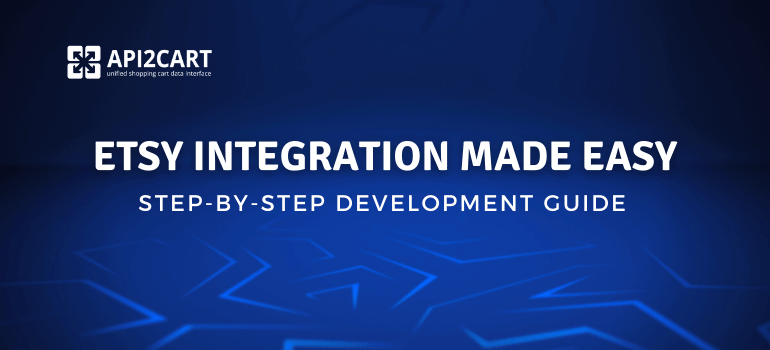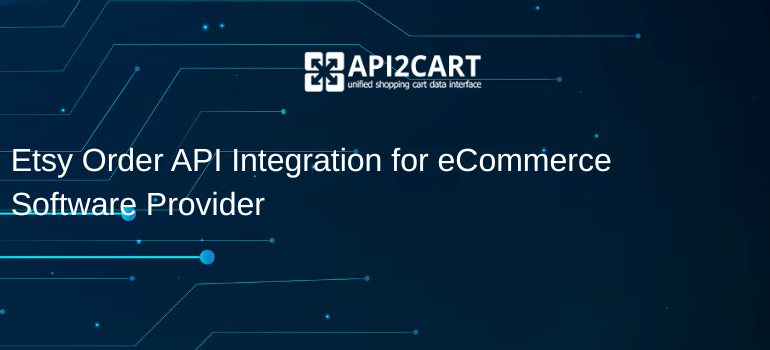
Efficient order data management is essential for SaaS developers building solutions such as order management, multichannel, ERP, or shipping software. Connecting your system to marketplaces like Etsy allows you to automate workflows, keep inventory synchronized, and ensure accurate order fulfillment for your Etsy clients.
In this guide, you’ll learn how to use the Etsy Order API to retrieve, manage, and import orders from Etsy automatically. We’ll also explore how API2Cart simplifies this process by providing a unified API for 60+ eCommerce platforms and marketplaces, including Etsy, Shopify, Magento, WooCommerce, BigCommerce, and more.
Why Access Etsy Order Data?
Order information is the foundation of most eCommerce software features. Systems like ERP, WMS, or OMS rely on real-time order data to update inventory levels, process shipments, and generate analytics.
For instance:
- Order management software requires order data to sync stock levels across multiple sales channels;
- Shipping solutions use order info to generate labels, calculate costs, and update delivery statuses;
- ERP systems use order data for reporting, accounting, and performance insights.
To achieve this, your system must be able to import orders from Etsy automatically and maintain constant synchronization.
Etsy API Overview
Etsy API is a REST-based interface using JSON responses and OAuth authentication. It enables developers to access shop, order, customer, and listing data.
Common HTTP methods include:
- GET – retrieve orders or other data;
- POST – create new resources;
- PUT – update data;
- DELETE – remove a resource.
However, while Etsy API is powerful, it also presents challenges such as complex documentation, data inconsistencies between variants and images, and high maintenance costs.
That’s why many software vendors choose to integrate through API2Cart, which offers a single connection to Etsy and other platforms via a unified REST API.
How to Import Orders from Etsy Automatically
While Etsy allows manual import via CSV (from Shop Manager → Settings → Options → Download Data), this approach is inefficient for software developers working with large data volumes.
Instead, automated import via API2Cart unified API enables you to:
- Retrieve Etsy orders automatically using the order.list method;
- Get specific order details using the order.info method;
- Update or synchronize order data across multiple platforms via order.update method;
- Save time, eliminate errors, and maintain real-time order accuracy.
These methods return all necessary fields such as order ID, status, products, totals, shipping, billing, and customer details.
How to Get Etsy Order Status via API2Cart
If your goal is to retrieve Etsy order status, API2Cart offers the order.status.list method.
It returns all available statuses — such as Processing, Shipped, Canceled, or Completed — in a unified format.
Example response structure:
{
"return_code":0,
"result":{
"count":14,
"cart_order_statuses":[
{"status":[{"id":2,"name":"Processing"},{"id":3,"name":"Shipped"},{"id":7,"name":"Canceled"}]}
]
}
}
This standardized format lets you work with order statuses from multiple platforms (Etsy, Shopify, WooCommerce, etc.) without building separate integrations.
Etsy Order API Integration Challenges
Integrating directly with Etsy’s API requires handling:
- OAuth authentication and access token management;
- Pagination and rate limits;
- Data mapping between platforms;
- Continuous updates as Etsy’s API evolves;
- Maintenance for version changes and bug fixes.
These challenges can delay development and increase costs — especially when supporting multiple marketplaces.
Simplify Etsy Integration with API2Cart
API2Cart eliminates the need to build and maintain multiple integrations. It provides a unified API that connects your application to 60+ eCommerce platforms and marketplaces, including Etsy.
With API2Cart, developers can:
- Use one API to access orders, products, customers, shipments, and categories;
- Retrieve and manage Etsy order data automatically;
- Update order statuses and synchronize information in real time;
- Handle webhooks for order.add, order.update, and order.delete events;
- Save development time and reduce maintenance costs.
Key API2Cart Methods for Etsy Order API Work
API2Cart provides a reliable set of REST methods that allow developers to retrieve, update, and manage Etsy order and shipment data in real time.
order.list method – get all orders or filter them by date, status, or store.
- order.list method – get all orders or filter them by date, status, or store.
- order.info method – retrieve detailed data about a specific order.
- order.count method – get the total number of orders matching specific filters.
- order.update method – update existing order information or statuses.
- order.status.list method – get all available order statuses (e.g., Processing, Shipped, Completed).
- order.shipment.list method – retrieve all shipments related to orders.
- order.shipment.info method – get detailed shipment data for a specific order.
- order.shipment.add method – add shipment and tracking details to existing orders.
- Sync order data across different sales channels;
- Manage order statuses from multiple stores in one place;
- Power analytics dashboards and reporting features;
- Automate shipping, tracking, and refunds through unified endpoints.
API2Cart also supports webhooks for order.add, order.update, and order.delete, allowing software providers to synchronize order data automatically and keep systems up to date in real time.
Import Orders from Etsy Marketplace via Unified API
API2Cart allows SaaS providers to import orders from Etsy marketplace automatically and combine that data with other channels.
You will be able to implement the following features for online store owners:
By integrating once with API2Cart, your software gets instant access to all connected marketplaces — with no need for separate integrations or maintenance.
Conclusion
The Etsy Order API enables software developers to retrieve, update, and manage order data efficiently.
However, developing and maintaining a direct integration can be resource-intensive.
Using API2Cart, you can easily import orders from Etsy, access Etsy order status, and synchronize data across multiple eCommerce platforms through one unified API.
Whether you build order management, shipping, or inventory software, API2Cart helps you save time, simplify development, and deliver better functionality to your clients. Start your free 14-day trial to explore how API2Cart simplifies Etsy API integration.