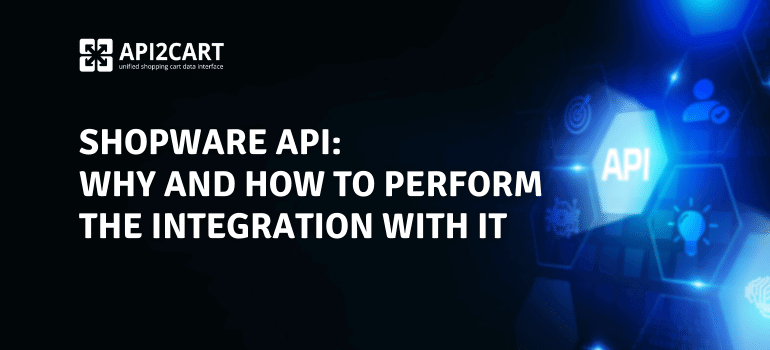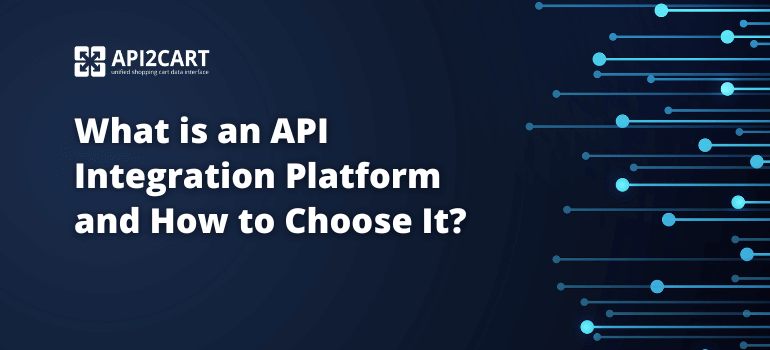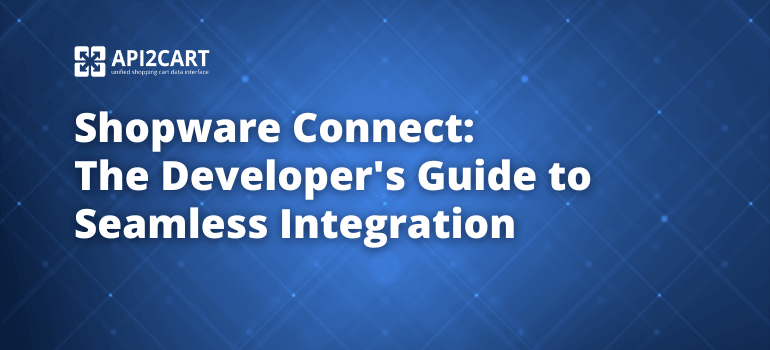
In the ever-evolving field of eCommerce, the key to success is using the right tools and technologies out there. From the software developers’ perspective, integrating with such strong platforms as Shopware is a key chance to improve their applications, expand their distribution, and deliver significant added value to their customers.
"Shopware Connect: The Developer's Guide to Seamless Integration" is designed to guide you through all the pros and cons of creating a solid connection with the Shopware platform and show you all the technical procedures required to access and control the store data. Whether you want to achieve inventory synchronization, order management, or gain better analytical capabilities, this article will give you the necessary information and resources to achieve integration.
What is Shopware Connect?
Shopware Connect is a crucial part for developers who need to connect their applications with the Shopware eCommerce platform. It is a set of APIs and tools that helps third-party software to be integrated with Shopware, enabling developers to retrieve and manipulate various data from Shopware stores. This includes all information such as product catalogs, customer details, orders, stock details, etc. In this way, using a Shopware connection, developers can extend their applications’ capabilities, improve processes, and offer users a seamless experience while ensuring data accuracy and integrity.
Importance of Shopware Connect in eCommerce
Shopware Connect is a crucial step for developers and companies that want to reach the maximum potential of the online market. It enables developers to integrate their own developed applications or other third-party applications with the Shopware platform in a very convenient way and can easily map products, orders, customers, or any other data. This integration capability does not only improve the efficiency of the business operations but also allows the businesses to use the real-time information in one system to another system to enhance the decision-making as well as the customer's satisfaction.

Moreover, one must not underestimate the role of Shopware Connect in the context of the eCommerce market. It can help developers to build very targeted solutions for online retailers which is important in a market that has become very competitive. When using software solutions, the value that is provided to eCommerce businesses can be highly enhanced through the incorporation of such features as customized pricing algorithms, marketing tools as well as customer engagement tools. It also assists in maintaining a competitive advantage while allowing businesses to increase their market share and customer satisfaction, which consequently leads to higher conversion rates and in turn, the revenue.
Features of Shopware Connect Process
Shopware comprises a comprehensive set of tools that can be used in the integration of external systems with Shopware, and as such, it is a useful tool for developers in the eCommerce sphere. In its essence, Shopware implements RESTful API architecture, which guarantees that the developers will be able to use it as a universal, efficient, and convenient tool for data exchange. This API provides a rich level of granularity of operations, including the ability to get specific product information, update the product list, customer management, and orders. These capabilities enable Shopware store owners to synchronize their shop with other applications in real-time, which means data in other applications will always be updated and correct. Also, the API supports the current security standards such as OAuth 2. 0 for authentication, thus making the environment safe for the exchange of data.
Also, Shopware is designed for flexibility, which means it can support a variety of possibilities that may be useful to a particular business. Webhooks can be used to automatically synchronize changes in real-time, which is essential in terms of performance in rapidly growing eCommerce businesses. The system also has the batch processes incorporated into it, meaning that large datasets can be processed, and it does not affect the actual operational system. This feature is especially beneficial for activities like the update of a large number of products, change of prices on many products, or any other massive job that needs to be done on inventories.
Setting up Connect with Shopware
It may not be easy to connect with the Shopware platform, particularly when it is necessary to establish that the connection is secure, strong, and fast. This is a technical process since developers have to search through Shopware's extensive API documentation to identify the right endpoints for data access and modification. This includes setting up the authentication procedures to access Shopware services, which is a very vital process that may require the use of OAuth tokens or API keys for security purposes. Furthermore, data synchronization is a complicated aspect that developers need to manage well; this entails aspects like product update, order processing, and customer data processing to be done correctly and in line with business processes.

Due to these factors, creating a direct integration from the ground up can be costly and time-consuming and is best left to developers with significant experience with Shopware’s API structure. This is the point where it becomes crucial to leverage a specialized integration platform such as API2Cart. API2Cart is a single API that can help with Shopware integration as it takes care of most of the work needed for this process. This includes predefined methods for working with data, which makes the work much faster and minimizes the possibility of mistakes in integration.
API2Cart can be considered a valuable tool for software developers who are seeking an easy and efficient way to connect their solutions to the Shopware platform and work with data from Shopware stores. API2Cart helps developers to pay more attention to the improvement of their key services instead of being entangled with the API integration. To find out how API2Cart can help you with Shopware integration, and to talk about your needs in detail, schedule a call with an API2Cart manager. This step will make sure that you get the appropriate help and can begin the integration with Shopware without hitches.