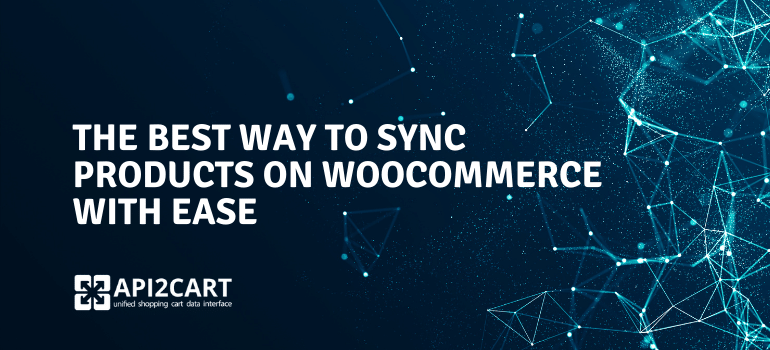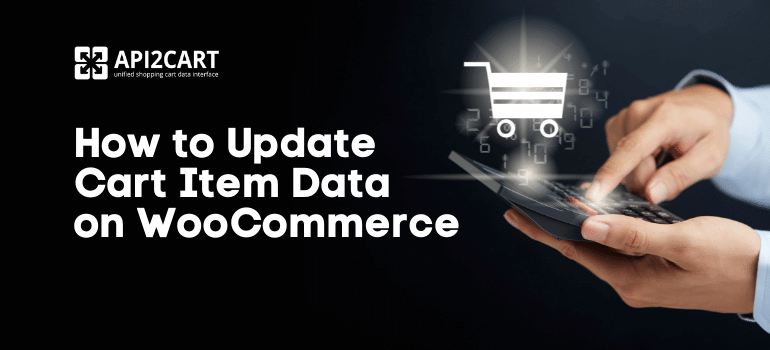
To win in your niche and outdo the competition, you usually have to be two steps ahead. In the eCommerce industry, competition is as fierce as it gets. One of the things you can do as an eCommerce software provider is to leverage the power of WooCommerce integration.
Connecting to WooCommerce and being able to work with its data gives you an unfair advantage over your competition, especially since this shopping platform is growing incredibly fast.
This post will show you how to quickly develop a reliable integration with WooCommerce and how to easily update cart item data on WooCommerce.
Why Software Vendors Need to Work with WooCommerce Cart Data
For almost all marketing automation and shopping cart abandonment software vendors, the ability to work with WooCommerce cart data is their biggest challenge. These companies rely on the information they get to offer their services to e-store owners.
Let’s take a closer look at the main reasons why software like marketing automation and cart abandonment systems need to work with WooCommerce cart data:
- The access to cart data allows such systems to automatically add free products or samples to the WooCommerce online store customer basket if it meets certain requirements
- The access to cart data enables to propose some additional items to the person who is in the process of making the order on the website and is visiting the basket page
- The ability to manage cart data allows delivering specific offers and deals using popups to the customers who are either in the process of finalizing an order or are adding new products to their basket
As you can notice, cart abandonment and marketing automation software providers need the all-important WooCommerce cart data to offer the above functionality to their customers.
The same goes for other eCommerce software providers who want to offer outstanding services to their customers. However, to do that, they need to develop reliable integrations between their solutions and shopping platforms. One of the essential shopping platforms you need to connect to is WooCommerce.
Why It is Important to Develop the Connection with WooCommerce
WooCommerce is a customizable open-source platform that leverages the power of WordPress to offer its customers a range of unique functionalities. This tool provides e-store owners with everything they need to start selling online and take their business to the next level.
This platform has grown exponentially over the past few years and has now reached a whopping 4.4 million live websites. Most WooCommerce websites come from the US, followed by a great distance by the UK, India, Canada, Germany, Australia, and France. WooCommerce is considered to be the leader in eCommerce in 2021 and offers impressive data: it is used by over 7.4% of all websites, has 82 million downloads, and powers over 29% of all online stores.
The development of WooCommerce integration allows software vendors to send and retrieve data from this platform. Also, the connection with WooCommerce enables software providers to offer their services to all store owners who use this platform to run their online businesses.
For eCommerce software providers such as marketing automation software, cart abandonment solution providers, or others that use the from shopping platform data, it is extremely important to connect to WooCommerce.
Accessing and being able to manage WooCommerce's cart item data is also very important. The data contained in a shopping basket usually includes information about the online store customer's name, ID, phone, email, basket products, or basket URL. Without access to this type of valuable information, it becomes nearly impossible for you to gain insights about shopping site visitors. As a result, you won't be able to offer your services to the owners of these sites who use WooCommerce.
How to Develop the Integration with WooCommerce?
At this point, you may be wondering how to develop an integration with this platform in order to be able to perform WooCommerce update cart item data. It is necessary to know that establishing a secure connection with this shopping cart requires a lot of effort and time.
The integration process is extremely complex due to WooCommerce's architecture. First of all, this platform includes a large number of API versions. Many developers make the mistake of writing integration code using the latest API version, ignoring the older ones. The result is broken code for websites that use older WooCommerce versions.
Second, WooCommerce's PHP code modules are pretty tricky. Retrieving a huge amount of data leads to increased store load time and is not a viable way of working in the long run.
Third, WooCommerce's native API documentation is less than ideal and has a multitude of flaws.
The good news is that you can now avoid all these integration challenges with WooCommerce using a modern integration tool. API2Cart is a unified shopping cart data interface that connects your system to the WooCommerce API and to the APIs of 40+ other shopping platforms.
You can now connect your solution not only to WooCommerce, but also to other 40 shopping platforms without spending valuable time, money, and effort doing your own integrations.
How to Get and Update Cart Item Data on WooCommerce?
Let’s explore how you can benefit from WooCommerce integration and be able to get and update cart item data on this platform using API2Cart.
API2Cart provides a few API methods that you can use to access, manage and update WooCommerce cart data:
- basket.info: this method lets API2Cart users get the list of products in the shopping cart of the specific store user. It can be used only for a specific basket (if basket ID is already known). Basket ID can be retrieved with the help of webhooks
- basket.item.add: this method lets API2Cart users add items to shoppers' carts
- webhooks for basket: it can be performed for any basket. Its usage allows retrieving the data about the unregistered store user and about the client of the store.
If you need to get more information about API2Cart and its functionality, contact us by phone or chat today. Also, you can test API2Cart and all its API methods for 30 days absolutely for free.