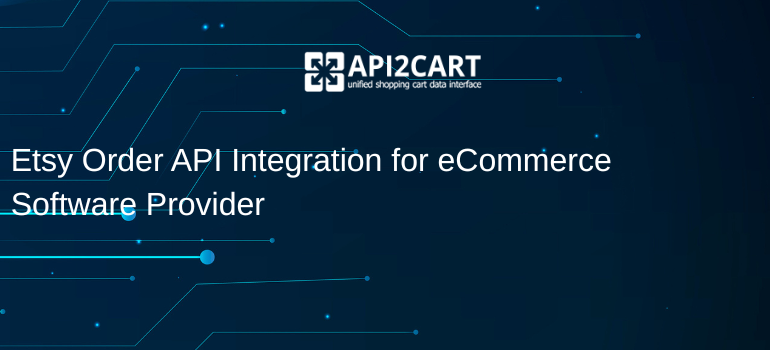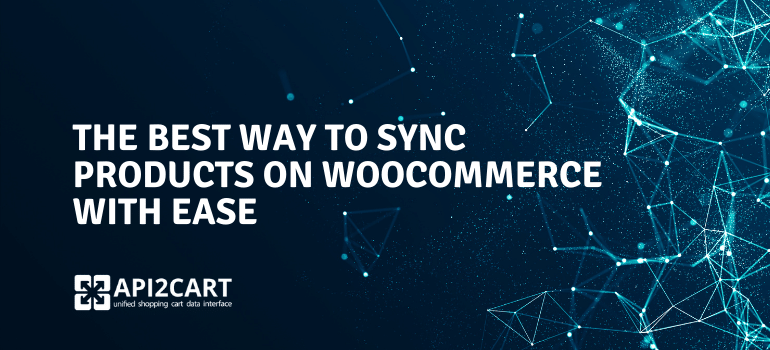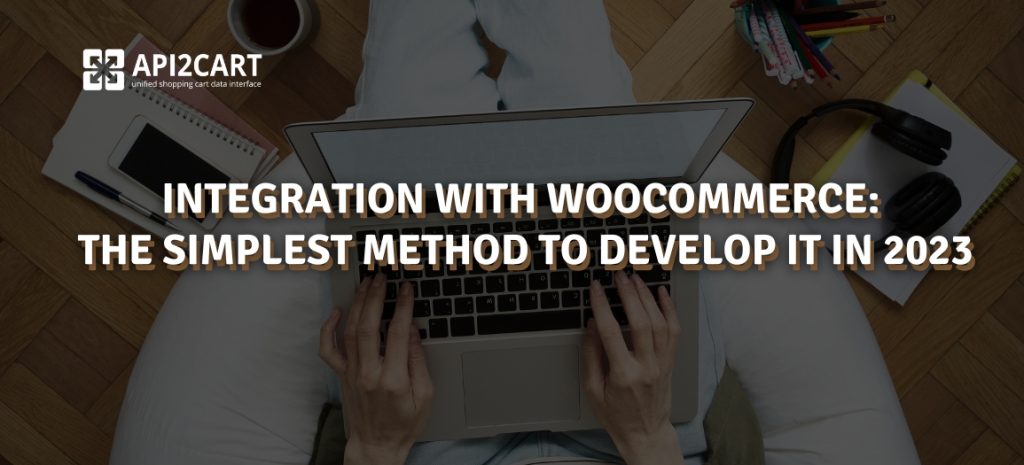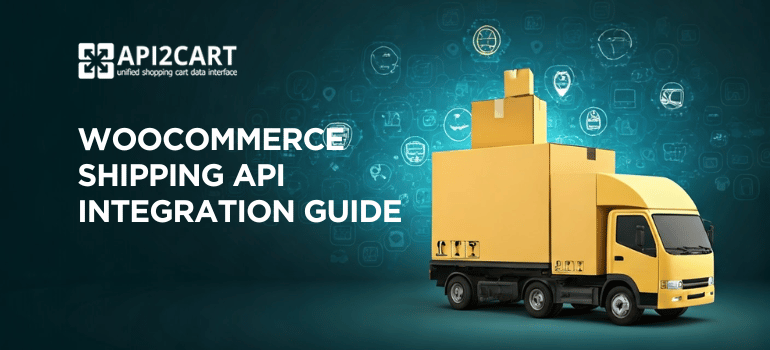
For SaaS providers working with WooCommerce, the ability to reliably use the WooCommerce API product together with secure handling of the WooCommerce API key is essential for building scalable integrations. Many platforms also require automated workflows for product sync, order management, and WooCommerce API shipping operations, so having a stable and unified integration layer becomes critical. This guide explains how to streamline these processes and connect your software to WooCommerce efficiently using API2Cart.
The WooCommerce Product API allows developers to retrieve, update, and manage product data in WooCommerce stores. It enables SaaS platforms to build fully automated catalog management, synchronization tools, and inventory workflows that support large-scale eCommerce operations.
The WooCommerce Product API, often referred to as the woocommerce product api, provides structured endpoints for managing all product-related information, from base attributes to complex variations. API2Cart extends this functionality by unifying access to WooCommerce and 40+ other platforms through a single API integration layer.
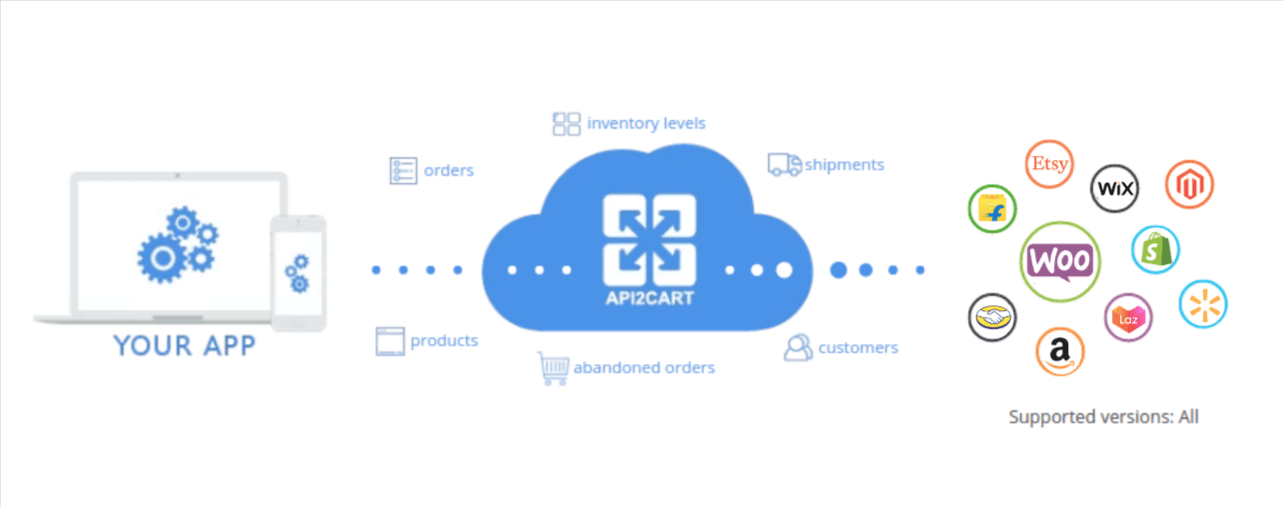
How to Simplify WooCommerce Product API Integration
Integrating with WooCommerce Product API can be challenging due to authentication requirements, API version changes, and the complexity of handling large datasets. API2Cart simplifies the workflow by providing a unified API that replaces the need to work directly with the native create product woocommerce api and similar low-level operations.
With API2Cart, developers can use a single API method to perform tasks typically handled through the add product woocommerce api endpoint, reducing implementation time and minimizing maintenance costs.
The platform ensures ongoing compatibility with WooCommerce updates, eliminating the need to constantly adjust codebases to new API behaviors.
How to Easily Integrate Shipping Software with WooCommerce
Although this article focuses primarily on product data management, shipping software providers also benefit from integrating with WooCommerce through API2Cart. Many shipping workflows depend on accurate product data, stock levels, and order information.
- Sign Up for API2Cart
- Add WooCommerce Store
- Install WooCommerce Plugin
- Test API Methods
- Develop the Integration
Create an account with API2Cart to access the unified API used for integrating with WooCommerce and other shopping platforms.
Add your customer’s store manually or via API using account.cart.add. This step uses secure handling of the WooCommerce API key instead of manual credential storage.
Provide your client with the API2Cart WooCommerce plugin, which automatically generates a store key and establishes the connection.
Test available API2Cart methods for products, orders, customers, and shipments to verify that they return the necessary data from WooCommerce.
Once testing is complete, build your workflows using API2Cart’s unified API instead of relying on WooCommerce’s native implementation or the woocommerce api manager for each store.
API2Cart Methods for Managing WooCommerce Product Data
API2Cart enables SaaS platforms to manage WooCommerce data efficiently across multiple use cases.

Product Inventory Control
Accurate inventory is essential for maintaining product availability and preventing overselling. Use product.info to retrieve stock levels and product.update to adjust inventory after orders. These unified methods eliminate reliance on native woocommerce import products api behaviors.
Product Data Imports
To retrieve full catalog data, including attributes and images, use product.list. This method replaces separate native calls such as woocommerce import products api and provides standardized output for all connected stores.
Order Import and Processing
Shipping and fulfillment workflows rely on synchronized orders. Use:
- webhooks for order.add to receive immediate order notifications,
- order.list to periodically fetch orders for processing.
Shipment Status Updates
To add tracking numbers or update shipment status, use:
Customer Data Management
Retrieve customer information with:
Using API2Cart eliminates the need to manually configure WooCommerce settings or depend on store-specific tools such as woocommerce api manager, allowing developers to scale their SaaS solutions across multiple eCommerce platforms.
Whether you work on catalog automation, inventory synchronization, order processing, or WooCommerce API shipping workflows, API2Cart provides a unified and scalable way to integrate with WooCommerce through a single API.
FAQs
How can I retrieve and manage WooCommerce product data using API2Cart?
API2Cart allows SaaS platforms to retrieve and manage WooCommerce product data through unified methods such as product.list and product.info. This provides access to product attributes, images, inventory levels, and more across multiple stores without relying on native WooCommerce calls.
How can I automate product updates across multiple WooCommerce stores?
Using API2Cart, you can automate product updates with the product.update method. This allows you to change titles, descriptions, stock levels, and categories across all connected WooCommerce stores efficiently, reducing manual work and errors.
How do I synchronize orders and shipments from WooCommerce?
API2Cart provides methods like order.list and webhooks via order.add for real-time order notifications. Shipment updates can be handled using order.shipment.tracking.add and order.shipment.add.
How can I manage customer data efficiently in WooCommerce?
With API2Cart, you can retrieve and manage customer information using methods like customer.info and customer.list. This enables SaaS solutions to keep customer profiles, order histories, and contact details synchronized across multiple WooCommerce stores.