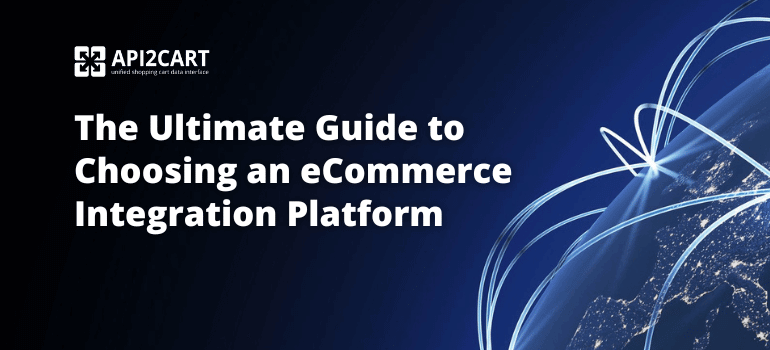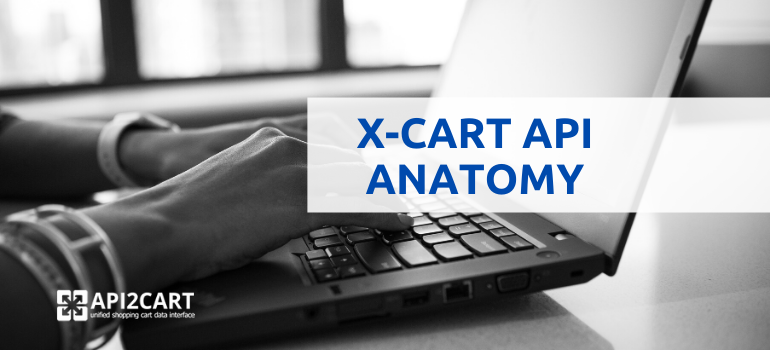
With 13 years of successful experience and more than 30 000 online stores powered, X-Cart has become one of the most powerful shopping platforms in the market. Integration with this shopping cart may be the next step toward success for inventory and data feed management, repricing and accounting systems, and other B2B services. All the platform’s users could become their potential clients, not to mention that their functionality range could be expanded considerably.
Integration with X-Cart requires working with its API (Application Programming Interface). This article is a guide that is intended to help you figure out what you will have to deal with and understand its structure. X-Cart has a REST-based API. So, let’s take a closer look at it.
X-Cart REST API
REST API determines a set of constraints that ensure a scalable, fault-tolerant and easily extensible system that allows developers to send requests and receive responses. It uses the HTTP protocol as a transport layer that helps to perform the data interaction and can be used for basically any programming language.
X-Cart REST API enables to get, use and manipulate any information in the store including products, orders, categories, profiles, etc. Depending on the HTTP header, the output data might be in either JSON (default value) or XML format.
In order to start working with X-Cart REST API, you have to install the REST API module first. After you’re done with that, you need to set it up by going to the Settings section of the REST API module. Then you will need to specify an API key -- a secret key that allows to access the REST API functionality. You would be able to choose from two types of API keys:
- API key (read/write) - a key that gives an external application a full access to X-Cart data (reading and writing);
- API key (only read) - a key that allows an external application to read data only.
After that, you will be able to test the X-Cart API functionality. In order to do that, you need to open the following page:
https://<X-CART-PATH>/admin.php?target=RESTAPI&_key=key-to-do-everything&_path=product/1
Here, the “X-CART-PATH” portion is an actual path where your X-Cart is installed, the "key-to-do-everything" part is your actual REST API key and *product/1* section is a product with ID=1.
X-Cart REST API works with such four major HTTP methods as GET, POST, PUT, and DELETE. For the GET method, there is an additional _cnd param that enables to set the search condition and filter entities you want to extract.
Such were the basics that you need to know about X-Cart API. If you would like to get more information on how to work with it, visit the platform's documentation page.
Summing Up
To summarize all the mentioned above, X-Cart API gives you a possibility to get access to the data of a particular online store based on this platform. This means that you can get access to pull out information on orders, customers, products, and categories. API integration with X-Cart can bring a great range of new possibilities for your business as well as plenty of potential clients. Nevertheless, to perform the integration is a hard nut to crack that will cost you an arm and a leg.
API2Cart is a service that can exempt you from the unpleasant experience and help you to perform integration in a reliable way. It provides a unified API that allows you to get connected to not only X-Cart but 40+ other shopping carts. Among them are such popular ones as Magento, Shopify, Bigcommerce, PrestaShop, WooCommerce, 3dcart, and many others.
If you would like to find out additional information on how API2Cart works, take a look at its documentation page. In case you have any questions, do not hesitate to schedule a FREE consultation with our expert.