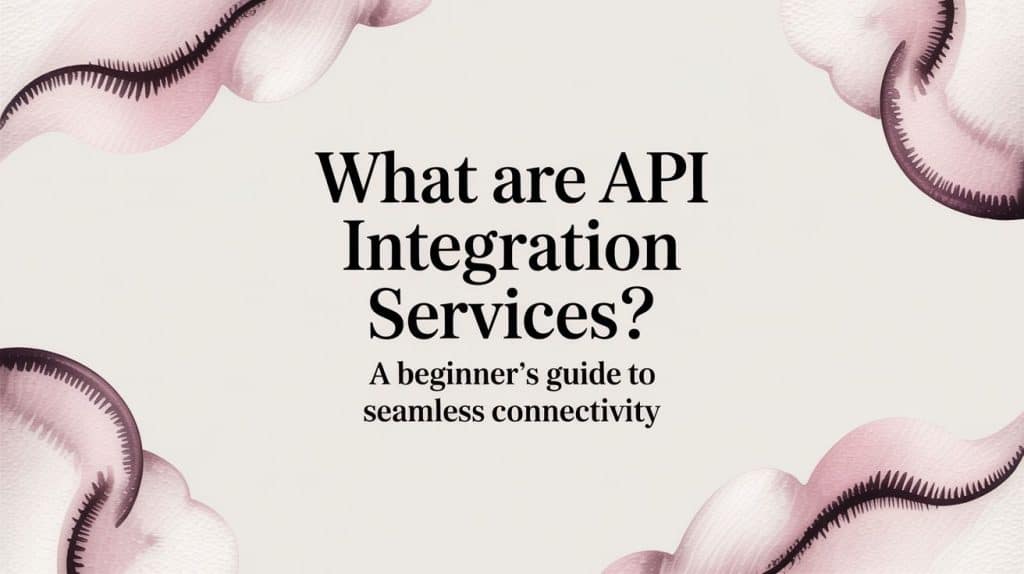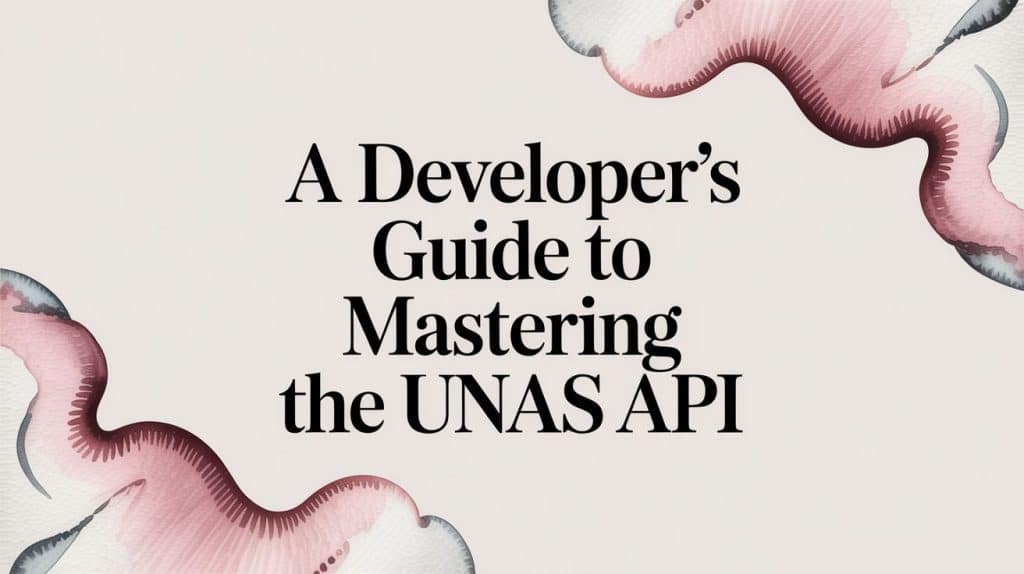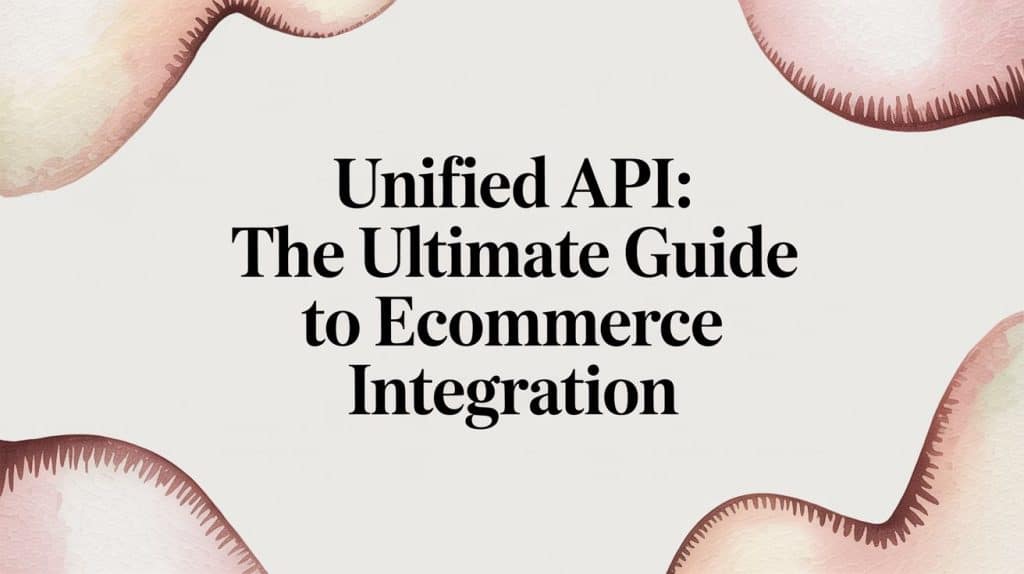Zapier has long been the go-to automation tool for connecting apps and streamlining workflows. However, for software developers who need more flexibility, customization, and advanced integrations, Zapier may not always be the best fit. Whether you're looking for more control over API calls, better pricing, or self-hosted alternatives, several Zapier competitors cater specifically to developers' needs.
In this article, we’ll explore the top Zapier competitors, focusing on platforms that offer greater flexibility, powerful automation capabilities, and developer-friendly features, such as scripting, webhooks, and API integrations. Whether you're building complex workflows, automating DevOps tasks, or integrating custom apps, these tools provide a robust alternative to Zapier.
What is Zapier?
Zapier is widely known for its no-code automation, enabling users to connect apps and automate repetitive tasks with ease. However, for software developers, the question arises: is Zapier powerful enough, or are there better alternatives tailored for more complex integrations?
Zapier is an automation tool that connects different apps and services, allowing users to create workflows (called "Zaps") that automate repetitive tasks without coding. While it's primarily designed for no-code users, software developers can also leverage Zapier to streamline processes, integrate APIs, and automate workflows efficiently.
For software developers, Zapier can be a useful tool for:
- API Integration – Quickly connecting third-party services without building custom integrations;
- Webhooks and Custom Code – Using webhooks to trigger workflows or running JavaScript/Python code within Zaps;
- Automating DevOps and Testing – Streamlining CI/CD, monitoring logs, or triggering deployments;
- Data Processing – Moving data between different apps, databases, or cloud services.

Zapier's Limitations from a Technical Perspective
While Zapier is a popular and user-friendly automation platform, it has several limitations that software developers may find restrictive when compared to more customizable or developer-centric alternatives. Here are some of the key technical limitations of Zapier:
1. Limited Custom Code Execution:
- No full programming environment: Zapier allows only limited scripting through "Code by Zapier" (JavaScript or Python), but this functionality is constrained by execution time and memory limits;
- Limited customization: For more complex use cases, developers often find the pre-configured "actions" and "triggers" insufficient. While Zapier offers some flexibility, it doesn't allow full control over the logic or data flow as you would have when writing a custom integration;
- Execution time limits: Code actions are often constrained by execution time limits, which can be a bottleneck for complex or long-running tasks.
2. Lack of True API Flexibility:
- Limited API customization: While Zapier integrates with many third-party services, it doesn't offer a fully open or flexible API for programmatically managing workflows. Developers are often limited to the predefined actions and triggers provided in the platform;
- No direct access to raw API: Developers don't have direct control over how API requests are formed or executed, making it difficult to fine-tune requests, handle complex responses, or work with custom headers, authentication schemes, or error handling.
3. Workflow Complexity Constraints:
- Limited conditional logic: While Zapier does offer some branching and filtering capabilities, the built-in conditional logic is often too simplistic for more advanced use cases. Complex conditions and loops can be challenging or even impossible to implement directly;
- No full orchestration capabilities: For developers working on large-scale systems, Zapier's automation is limited by its simplistic, linear flow. This makes it harder to manage sophisticated workflows, orchestrating multiple services, or handling intricate error recovery in a robust way.
4. Scalability Concerns:
- Handling large-scale data: Zapier can struggle with handling large volumes of data in a single workflow. For example, bulk processing, high throughput, or handling large datasets might lead to timeouts or throttling;
- Rate limits and execution delays: Every time a Zap runs, it's subject to the rate limits of the service it is calling. This can be problematic when trying to automate processes that interact with rate-limited APIs (social media platforms or SaaS tools with restrictive rate limits);
- Concurrency limitations: Zapier workflows often execute sequentially. Handling concurrent tasks (parallel processing of data) is not straightforward, and workflows might need to be manually split or managed to achieve the desired parallelization.
5. Integration Depth:
- Superficial integrations: Zapier's integrations are typically shallow. While the platform supports many third-party services, the depth of integration is often limited to basic CRUD (create, read, update, delete) operations. This limits what developers can automate or control in systems that require more advanced or custom functionality;
- Lack of full control over integrations: Developers don't have direct access to underlying APIs when working with Zapier integrations, meaning they can't fine-tune data processing or modify the behavior of integrations beyond what Zapier allows.
6. Pricing and Cost for Developers:
- Expensive for power users: While Zapier offers a free plan, the pricing for higher-volume users or those requiring advanced features (premium apps, multi-step zaps, and higher task volumes) can quickly become expensive. The cost can be prohibitive for developers who need to automate complex workflows with frequent executions.
- Limited API rate limits on free and lower-tier plans: Developers often face restrictive task execution limits, meaning they have to either optimize workflows significantly or purchase higher-tier plans to scale the automation.
While Zapier is an excellent tool for non-technical users and simple integrations, software developers often hit limitations related to flexibility, scalability, custom code execution, and deep integration capabilities. For developers who require more control, complex workflows, and custom automation, alternatives, including n8n, Pipedream, or Make (Integromat) might offer better options for building sophisticated and scalable solutions.

Zapier Competitors as Alternatives for Software Developers
For software developers seeking more control, flexibility, and scalability than what Zapier offers, there are several alternatives that cater specifically to their needs. These platforms provide the ability to write custom code, integrate deeply with APIs, and offer more complex automation flows. Here are some of the top Zapier competitors for developers:
1. n8n
n8n is an open-source, self-hosted workflow automation tool that allows developers to build complex workflows with custom code and integrations. It’s highly flexible and offers a visual workflow editor.
Key Features:
- Open-source, self-hosting capability;
- Supports JavaScript and Node.js for custom scripting;
- Integrates with hundreds of apps via pre-built nodes;
- Can run workflows on a local machine or in a cloud environment;
- Full control over automation logic and data flows.
Best for developers who need an open-source, customizable solution that they can host and scale themselves.
2. Pipedream
Pipedream is a serverless platform that allows developers to build event-driven workflows using code. It provides a seamless experience for integrating APIs and processing data with minimal overhead.
Key Features:
- Supports JavaScript, Python, Go, and other languages for building workflows;
- Easy integration with APIs, Webhooks, and third-party services;
- Built-in support for AWS Lambda-like functions (serverless);
- Allows writing custom logic and workflows with full code control;
- Free tier with generous limits for small-scale usage.
Best for developers looking for serverless, API-driven automation without managing infrastructure.
3. Make (Formerly Integromat)
Make is a visual automation platform that offers a robust set of tools for developers. It’s similar to Zapier but provides deeper integration capabilities and supports more complex automation workflows.
Key Features:
- Visual interface with powerful workflow builder;
- Supports custom API calls, webhooks, and scripting;
- Complex logic, loops, and error handling for advanced use cases;
- Built-in support for custom HTTP requests, JSON parsing, and other developer-centric tasks.
Best for developers who want to build complex workflows with detailed control over data processing and API integration.
4. Automate.io
Automate.io offers an intuitive platform for integrating apps and automating tasks with minimal code. It's a user-friendly alternative for simpler workflows but still allows for advanced customizations.
Key Features:
- Supports 200+ apps and services for integration;
- Visual workflow builder with conditional logic;
- Option for custom API calls and HTTP requests;
- Supports multi-step workflows and multi-app integrations.
Best for developers who need simple integrations but still want the option to add custom API interactions.
5. Tray.io
Tray.io is an enterprise-grade automation platform that provides highly customizable automation workflows. It’s a cloud-based solution ideal for developers working on complex integrations.
Key Features:
- Visual workflow builder with the option for code-based customization;
- Powerful API connectors and data transformation tools;
- Advanced branching, looping, and conditional logic;
- Can handle high-volume, large-scale automation tasks.
Best for enterprises and development teams needing robust, scalable integration and automation solutions.
While Zapier is a powerful tool for no-code automation, software developers often require more flexibility, control, and scalability in their workflows. Fortunately, a variety of alternatives cater specifically to developers, offering deeper API access, custom scripting, and self-hosted options.
For developers seeking open-source and self-hosted solutions, n8n provides unparalleled control over integrations, allowing full customization and data privacy. Pipedream and Make (formerly Integromat) offer low-code automation with coding capabilities, enabling complex workflows without the constraints of Zapier’s predefined triggers and actions. Tray.io and Workato cater to enterprise-grade automation, making them ideal for large-scale, high-performance applications.

API2Cart as a Alternative of Zapier Competitors for eCommerce Integrations
For software developers working with eCommerce platforms, API2Cart presents a highly customizable and developer-friendly alternative to Zapier, especially for integrating and automating tasks across a wide range of eCommerce platforms. While Zapier provides a simple, no-code automation tool for connecting apps, this service is designed specifically for eCommerce solutions, offering deeper integrations and greater flexibility for developers working on complex workflows.
API2Cart supports integrations with 60+ eCommerce platforms, including Shopify, WooCommerce, Magento, PrestaShop, OpenCart, and BigCommerce, and others, at once. This breadth of compatibility allows developers to easily connect to various eCommerce systems, manage products, orders, customers, inventory, and more, all through a single API.
Why API2Cart is Ideal for Software Developers:
- Full Control Over Integrations: Unlike Zapier, which may limit customization, API2Cart lets developers write their own code to create custom integrations and workflows. It offers more control over how data is processed, synced, and displayed;
- Extensive API Documentation: API2Cart offers comprehensive documentation, with detailed examples, guides, and support for developers to create and manage integrations. This is crucial for complex eCommerce systems where out-of-the-box solutions like Zapier might not be enough;
- Tailored for eCommerce: Unlike general-purpose automation tools, API2Cart is built specifically for the eCommerce industry, offering integrations to handle eCommerce operations, such as inventory management, order synchronization, and customer data handling;
- High Performance and Reliability: API2Cart is designed to scale with the growing needs of eCommerce platforms, efficiently managing data synchronization across multiple systems. Its architecture ensures that software developers can build eCommerce solutions that are fast and reliable.

It is possible to start using this service absolutely for free. All you need to do is to book a FREE demo and contact one of our managers.
Conclusion
Zapier remains a popular choice for automating workflows, but it may not always meet the complex needs of software developers. For those requiring more flexibility, control, and customization, there are several powerful competitors that cater specifically to developer needs. Platforms, such as n8n, Pipedream, and Make provide greater freedom for writing custom code, building complex workflows, and integrating deeply with APIs. Solutions, such as API2Cart offer self-hosting options and the ability to build tailored solutions for specific use cases, giving developers full control over their automation processes.
For developers working in eCommerce, API2Cart is a strong alternative, enabling seamless integrations with across multiple online store platforms. Each of these tools provides unique advantages over Zapier, making them better suited for developers who need more customization, performance, and scalability. Choosing the right alternative depends on your project’s complexity, infrastructure requirements, and level of customization needed. By leveraging these tools, software developers can create more robust and efficient automation workflows, tailored to their exact needs.