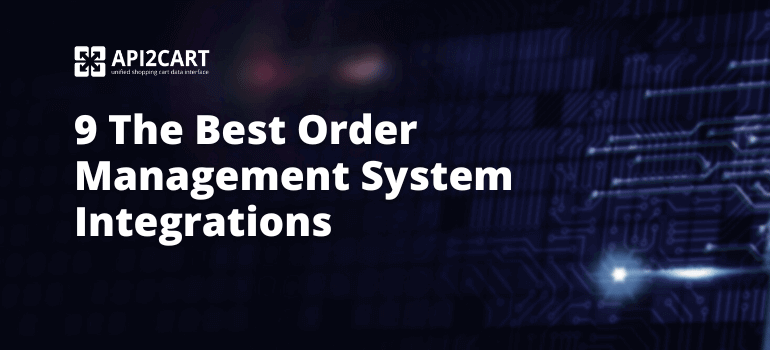API2Cart offers simple options for automated order import from stores
To automate order shipping and fulfillment for online retailers, shipping management software need to automate order import from stores in the first.
Setting automated order import from online stores is probably the main challenge Shipping Management Software owners face when developing its system.
Merchants build their stores on different shopping carts and use few additional sales channels, like Amazon, eBay, etc., which means shipping management systems have to sync with all these platforms.
Let’s take a look at how you can use API2Cart to automate importing orders from shopping platforms.
Shipping management systems
Shipping management systems provide store owners with the possibility to import multiple orders into one single dashboard. This feature is highly beneficial for retailers, as they can manage orders, add tracking details and access data from various shopping platforms from a single place.
To run such functionality shipping management systems need to be integrated with shopping carts. Unified API solution such as API2Cart allows shipping management software providers to make integrations with shopping carts much easier.
Before we take a look at how you can use API2Cart to automate importing orders, let’s consider the problems associated with integrating shopping carts individually.
Difficulties with shopping cart integrations
Some shipping software providers choose to integrate shopping carts individually. This proves to be incredibly time-consuming and expensive as there is a lot of technical work involved. Moreover, shopping cart integrations require significant maintenance as well, as new versions of platforms come out regularly.
How API2Cart can help automate importing orders
API2Cart is designed to make the shopping platform integrations simple and unified. It allows you to integrate once and never worry about maintaining separate connections.
When you use API2Cart, you will get notified every time a new order is placed on any store. There are two methods you can implement to learn about new orders on stores. These include:
By setting the webhooks for order.add event you will get notifications every time a new order is placed. Compared to polling an API, using webhooks is much more beneficial as it decreases server load, saves API requests and provides more up-to-date information.
- Order.list method
Another option to track new orders is by executing the order.list method regularly to get a list of products to be imported to your system. This method allows to filter orders by ids, store id, customer id, customer email, order status, order ids, financial status, fulfillment status, shipping provider, and time parameters such as created_from, created_to, and modified_from, modified_to.
- Order.shipment.tracking.add method
Automatically insert shipment tracking url or update tracking info into the ecommerce store by using order.shipment.tracking.add to seamlessly notify end customers.
- Order.shipment.update and order.shipment.add methods
Create shipments and add tracking numbers to orders with help of order.shipment.update and order.shipment.add methods.
- Order.update method
Update order statuses via order.update method.
Conclusion
API2Cart allows you to get connected with more than 40 shopping platforms including Shopify, OpenCart, WooCommerce, Magento, PrestaShop, Bigcommerce and Amazon, and many others. By using API2Cart, you need to perform only one integration instead of numerous ones and get access to the data of stores located on any of these platforms.
To learn more about how a unified shopping cart integration can be beneficial for your business, drop us a message or schedule a quick call with our expert!