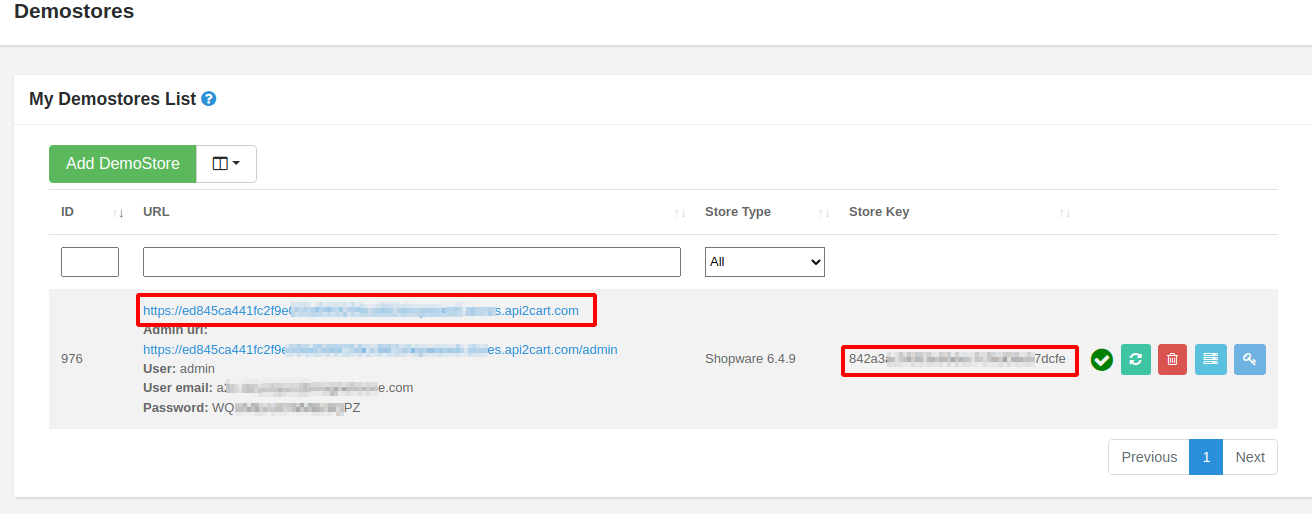Demo store in API integration
A demo store in the context of API integration is an environment that provides a convenient way to test and interact with a specific API. This is especially useful during early stages of development when developers need to quickly assess the capabilities of the API, try its functionality, and ensure its compatibility with their project.
A demo store will help you familiarize yourself with the API and its features. You can experiment with different requests, check the output data, modify and populate the store with new data and content. As a result, it helps understand how to interact with the API before using it in your own project with a real store.
In general, a demo store is a useful tool that facilitates API interaction by providing a simple and convenient environment for testing and showcasing its capabilities.
If you need to quickly verify your integration with API2Cart in action, the control panel offers the possibility to launch a demo store for the following platforms:
- Magento
- WooCommerce
- PrestaShop
- OpenCart
- Shopware
Let's consider an example of launching Shopware. Simply click on the "Add DemoStore" button and select the desired platform.
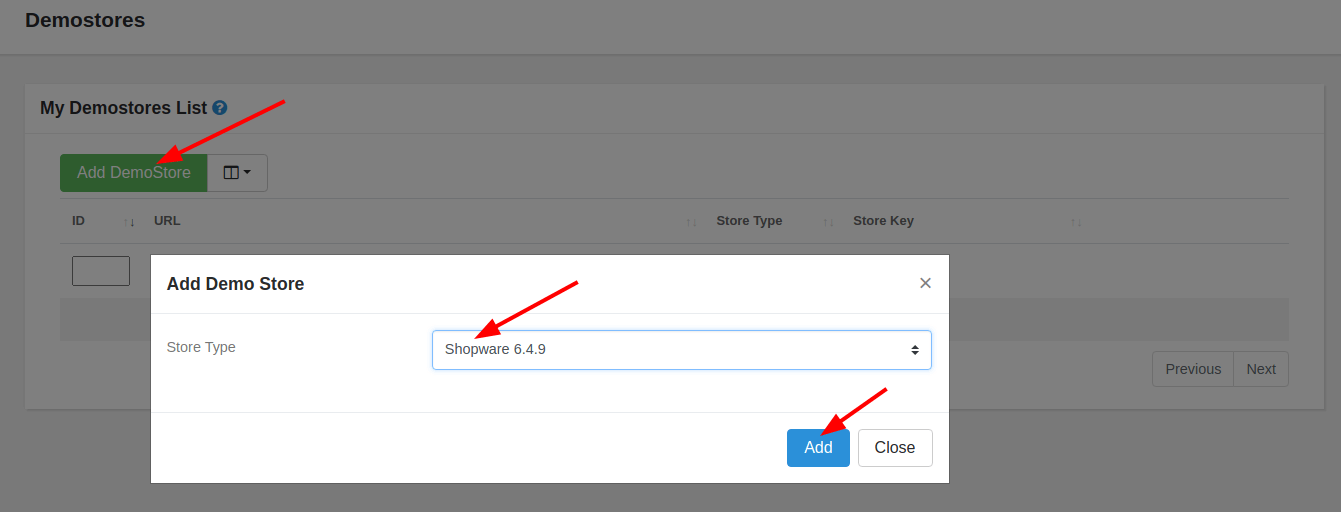
Once you have created a new demo store, it will appear in the list. You will also see all the necessary information to add the store to the list of connected stores, as well as access the store's control panel. The highlighted URL and Store Key in the screenshot below are needed to connect the store.
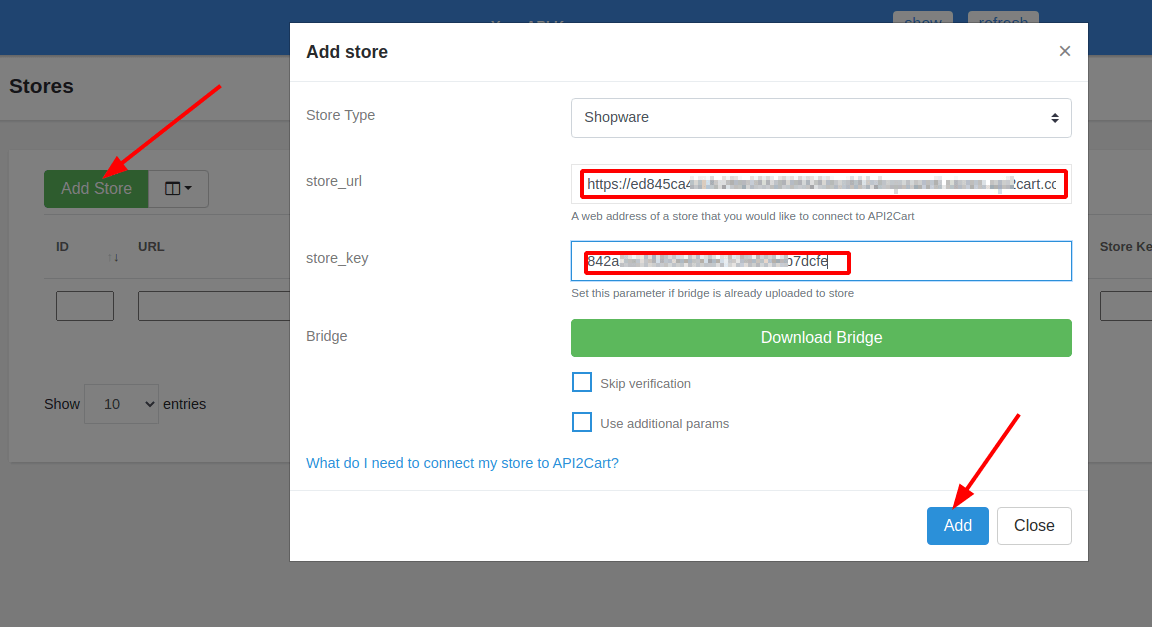
To start interacting with the store through the API, you need to connect it via the "Add Store" form or through the API request account.cart.add