Plugins
The API2Cart plugins are intended to make it easier to add stores based on open-source shopping carts like Magento, WooCommerce, PrestaShop. They automatically install a connection bridge to the root folder of the store thus excluding the inconveniences that the process usually entails.
In particular, using the plugin resolves a couple of issues for both software vendors and their clients:
- Vendors do not need to ask store owners for their FTP credentials.
- Store owners avoid the inconvenience of begrudgingly sharing their access information.
- The security of the FTP credentials remains absolute as they do not leave the private admin surrounding the store.
- Either the vendor or the store owner does not have to grope for the right folder to insert the bridge.
How the API2Cart plugins work
- A store owner installs the plugin.
- They press Connect and the system automatically generates a store key.
- The store owner passes the key to the software vendor.
- The vendor system identifies the user account and sends an account.cart.add API call to API2Cart.
- The store is connected.
API2Cart plugin builder allows building the branded plugin and downloading it for the most popular shopping platforms. Software vendors can customize the plugin name, description, logo and the other fields. Vendors can propose the plugin to their clients in any acceptable way. For example, it is possible to post a link that leads to downloading the plugin on the company's website or to download the plugin on App Marketplace for which it was made.
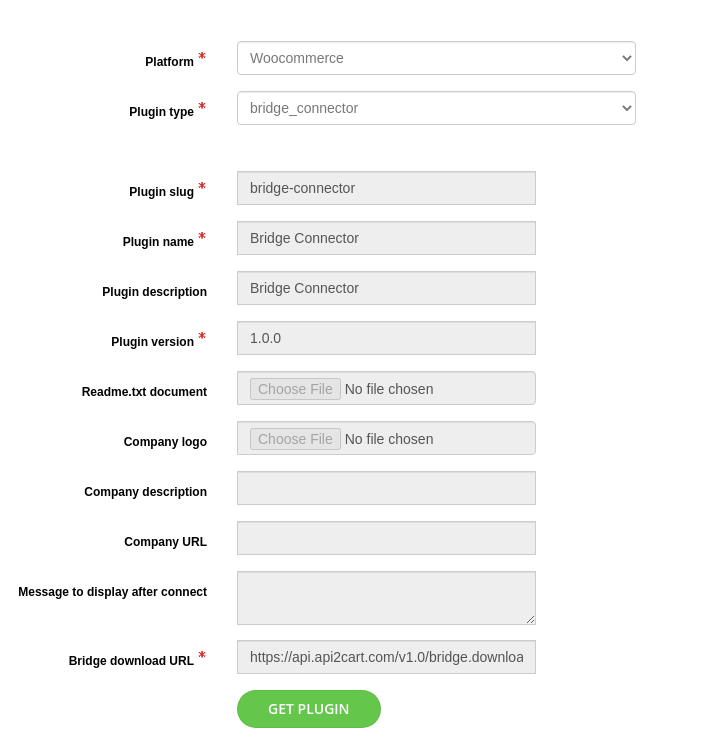
Recommendations on plugins for hosted shopping platforms
With hosted platforms, you do not need to install a bridge to add a store. Instead of FTP credentials, you use different parameters that are specific for each shopping platform. This makes developing a plugin for hosted shopping platforms much easier.
After developing the plugin, you will receive an accessToken that you should pass on to API2Cart so that stores could get added automatically.
For more information on how to develop plugins for hosted platforms, you can visit those platforms’ documentations. For example, you can explore BigCommerce, Shopify or Lightspeed documentations.
Plugin installation guides
Installing API2Cart plugins on your customers’ stores is easy as 1-2-3. These video guides show few simple steps store owners do to get the plugin installed.
PrestaShop Plugin Installation

OpenCart Plugin Installation

WooCommerce Plugin Installation

Magento 1 Plugin Installation

WooCommerce plugin for Webhooks for Basket Updates
This plugin was developed for API2Cart users to improve integration with WooCommerce.
WooCommerce shopping cart doesn’t provide the ability to get webhook notifications for basket updates, and API2Cart developed this functionality itself.
With this plugin, you can get webhook notifications for shopping cart updates, for example when the new item is added or deleted.
N.B. This plugin works only if WooCommerce plugin is installed and active.
