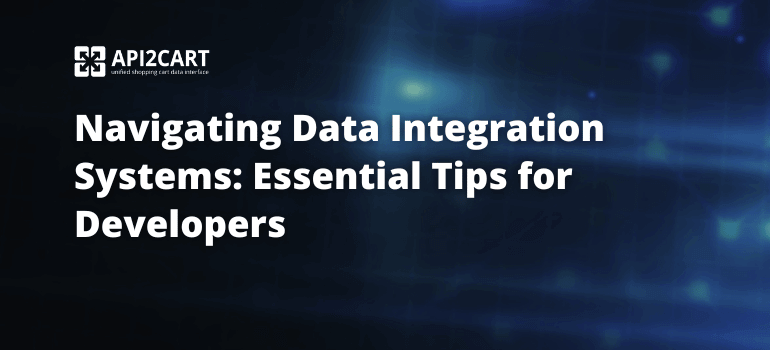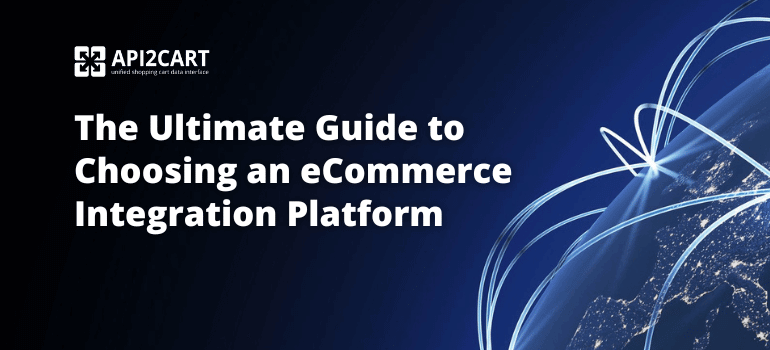Automation seems to be a buzzword these days in just about any industry. With the rise of robotics, artificial intelligence (AI) and increasingly “smarter” systems, automation has found its way into just about every area of business. However, dropship automation was around long before this trend spread to other industries as it is so essential to building and managing a dropship ecommerce business.
What is Dropshipping Automation?
Dropshipping automation is essentially automating the syncing of inventory and order data between dropship suppliers’ systems and ecommerce store or platform.
If retailers are not automating their dropship business, they are likely updating inventory stock levels and uploading new products manually, copying and pasting order details, and tediously entering order status updates and tracking numbers.
Dropship eCommerce businesses who need to track inventory levels and receive dozens, hundreds, or even thousands of orders per day need to have some type of automation in place in order to scale and compete in online retail. Whether it is through writing their own automation scripts or using dropship software, having automation in place is the most efficient and cost-effective way to manage a dropshipping business.
Let’s take a closer look at the types of dropshipping workflows that the majority of businesses face and seek to automate.
4 Types of Dropshipping Workflows
- Inventory Syncing
- Product Data Uploads
- Order Routing
- Shipment Status and Tracking Updates
- Acknowledgement the order has been accepted and will be processed
- A status update that the order has been shipped
- The tracking number and ideally shipping carrier & method once shipped
- get and synchronize product info, prices, customers, categories;
- import orders from various platforms;
- create shipments and update order statuses automatically.
The most common business workflow in all ecommerce businesses is the updating of inventory stock levels. Keeping the inventory quantities up-to-date on the online store is essential to providing a good experience, and in a dropship, this becomes much more difficult than traditional retail. With dropshipping, retailers do not store the products in their own warehouses.
Online store owners also are competing with other resellers for the supplier’s products who can purchase these same items they have listed on their stores. This is why many dropship suppliers provide a dropship feed that provides their inventory stock quantities and allows their resellers to view and ideally update their stores appropriately as the products go out of stock and come back in stock.
A less common yet extremely beneficial ecommerce workflow to automate is the uploading of new products. It is less common because it is much more difficult than simply updating a quantity field in a store. With new products, retailers are uploading images, titles, descriptions, categories, and more to a certain field on an ecommerce store or platform. Each one of these fields can have certain requirements and formatting needs depending on the platform.
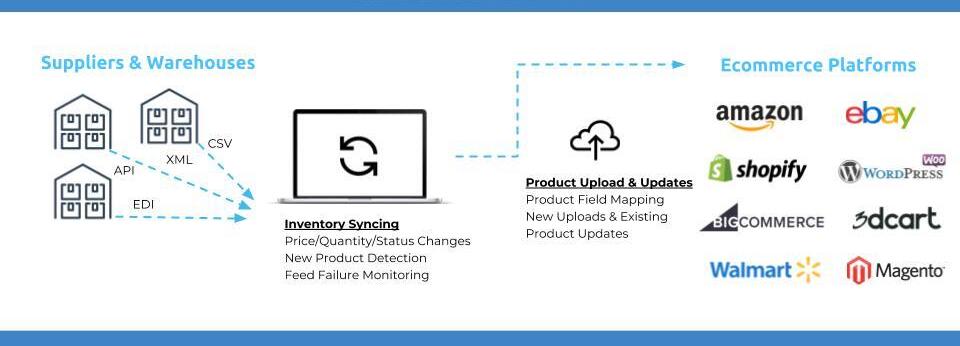
Inventory and product data syncing is key to populating the online store with products and keeping it up to date. However, the ordering process is just as important to ensure a good customer experience. When an order is placed on the eCommerce store, retailers will need to transfer the order information to their dropship supplier to properly fulfill the order to the customer.
Common order details sent to a supplier: purchase order number, the dealer/reseller account number, payment terms, customer name and shipping address, item details (SKU numbers, product titles, quantity, etc.)
Without order automation, sellers typically would need to manually input this information into their supplier’s website or send the supplier an email with the order details.
Depending on how supplier accepts orders, retailers can use dropship automation software to automatically send the order details via a file over FTP/EDI/email, or through an API.
The best dropshipping websites practice fully automated dropshipping by not only syncing inventory and routing orders but also automatically updating shipment statuses and tracking updates to bring their store workflows full circle.
Once an order has been sent to dropship supplier, sellers will want a few pieces of information back from this supplier in order to ensure their customers receive the shipments as they expect.
Mainly sellers want their supplier to provide:
The supplier will typically provide these via a file over FTP/EDI/email or through an API. When using dropship automation software, online sellers can integrate with one of these methods to automatically pull the shipment status and tracking information into their ecommerce stores to seamlessly notify their customers.
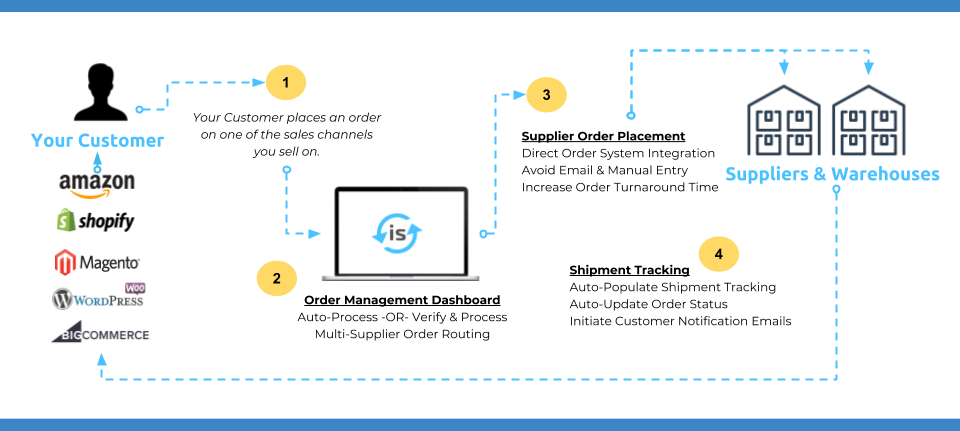
Conclusion
Running a dropship business without automation is certainly possible, however it can pose difficult for retailers selling larger catalogs or have significant order volume. Those that choose not to use dropship software can surely use manpower to keep their dropship inventory updated and orders flowing, although in many cases will be less cost effective and efficient than software.
In case you are running a dropshipping software for retailers, you understand the importance of integration of your solution with various shopping platforms. You can use API2Cart to connect your software with Magento, Shopify, OpenCart, Amazon, eBay, and 40+ other eCommerce platforms.

Shopping Platform Integration for Dropshipping Automation Software
Explore how to develop the integration with multiple shopping cart solutions easily.
With API2Cart methods for managing the data from your clients' online stores, you'll be able to:
You can try API2Cart for 30 days absolutely for free. If you want to get more detailed information on how to integrate your dropshipping software with multiple shopping platforms at once, schedule s free call with our manager right now!
About the Author:
Travis Mariea is the Managing Director at InventorySource.com, the dropship automation software.