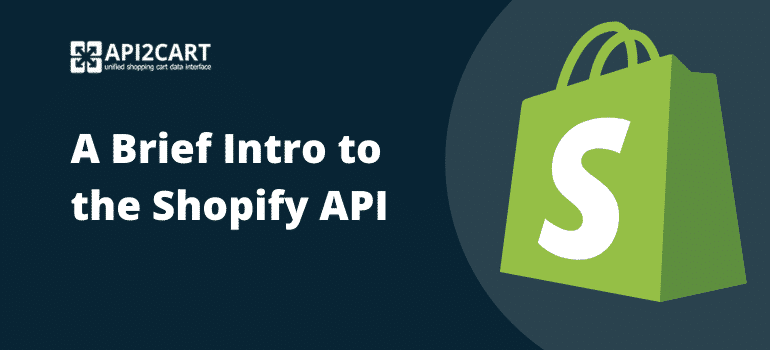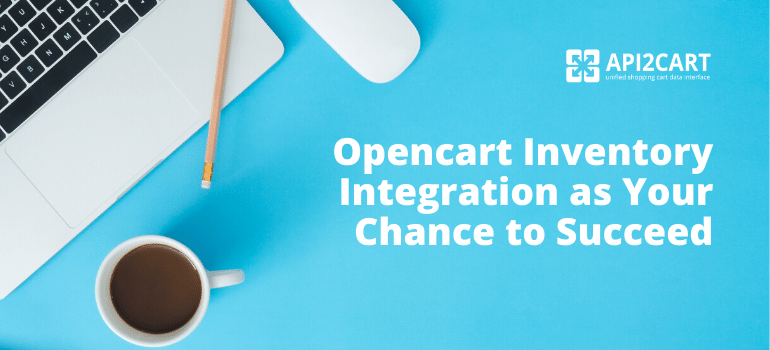
In this article, we decided to give you more information related to the aspects of OpenCart inventory integration. We choose to explore this topic as the number of inventory management software providers is rising daily. Also, the number of online sellers has grown repeatedly because of online shopping's fantastic popularity in 2020.
We are going to discover why the development of the integration with OpenCart is so necessary for inventory management software vendors. Moreover, we will dig deeper into the OpenCart connection benefits and the difficulties associated with this process.
So, this article will be useful for you if you have a plan to connect your system to OpenCart platform and you are searching the ways on how to do it easily.
Inventory Management Software: Main Functions
Software proliferates in virtually every corner of a business, and eCommerce is no exception. When online retailers reach a certain sales volume, it becomes obvious that using Excel tables is not enough for managing inventory. That's when inventory management software comes in handy. Today the software market offers a big variety of inventory management systems. They all offer a similar functionality.
Inventory management software is an effective tool that saves online store owners time and money. Also, it helps them to optimize and automate their work processes. It operates orders, updates inventory and stock levels for various channels automatically. Such a system also predict potential product needs and allows to avoid both overselling and extra expenditures.
Many system providers in this field are looking for some new possibilities for their businesses. If you’re one of them, then you’ll be interested in the opportunity of integration with shopping platforms. It can help you gain more profits, get a plenty of new functional options and expand the circle of your potential consumers.
Moreover, without the access to the data from retailers' online stores, inventory management systems cannot perform their core functionality. For retrieving, adding, deleting and synchronizing the info from stores, they also need the connection with eCommerce platforms.

Inventory Management API Integration
Explore how to develop the integration between your inventory management software and eCommerce platforms easily.
Top Reasons to Connect to OpenCart
There are many shopping cart software presented on the market. Various e-retailers build their online stores based on different platforms. In order to avert you from a long time searching the information about all of them and wondering which one to work with, we consider checking out Opencart.
It is one of the most widely used free shopping cart solutions that is utilized by more than 350,000 web store owners. OpenCart is highly popular among retailers from all over the world. For example, it powers 120,000 of e-stores in the USA, 56,000 stores in Russia, 13,000 stores in the United Kingdom.
Integration with such a popular eCommerce platform can bring you tens of thousands of potential clients and thus increase your profits greatly. Also, the smoothly developed connection with OpenCart allows your system to access the valuable data from its e-stores' databases. For instance, you will be able to work with orders, products, customers, etc.
But just as with other shopping cart software, in order to connect to OpenCart, you will need to elaborate on an integration module, and it’s not that easy. Fortunately, there is a solution - API2Cart. It will help you to avoid problems related to the integration process and cut both your time and money expenditures.
How to Perform OpenCart Inventory Integration
API2Cart provides a unified API that allows you to connect to not only Opencart but also to the other 60+ shopping platforms and marketplaces. API2Cart has more than 100 API methods that can help your inventory management software to work with OpenCart e-stores’ data with no efforts.
API2Cart supports such methods for managing the data from OpenCart:
- for working with products: product.list/ count/ info/ find/ add/ update/ delete/ image.add/ image.update/ image.delete/ attribute.value.set/ attribute.value.unset/ option.add/ option.list/ option.assign/ option.value.add/ option.value.assign/ option.value.update/ review.list/ tax.add/ manufacturer.add/ currency.add/ currency.list
- for working with categories: category.list/ count/ info/ find/ add/ update/ delete/ assign/ image.add/ image.delete
- for working with orders: order.count/ list/ info/ add/ find/ update/ status.list/ abandoned.list/ shipment.list/ shipment.add/
- for working with customers: customer.list/ count/ info/ find/ add
- for working with taxes: tax.class.info
All information about API2Cart API methods you can find in our API Documentation. With its help, your system will be able to do such operations:
- track the orders from stores
- pull the order data from OpenCart e-stores into your system
- synchronizing the inventory levels across multiple platforms
- provide real-time insights into the performance on each sales channel through analytics and reports automatically. It could be low-stock reports, perpetual inventory validation reports, inventory forecast reports, etc.
- track various issues that can occur such (e.g., delayed shipments)
Go through this infographic and explore more information about Opencart inventory integration and API2Cart as a service that can help you to perform it.
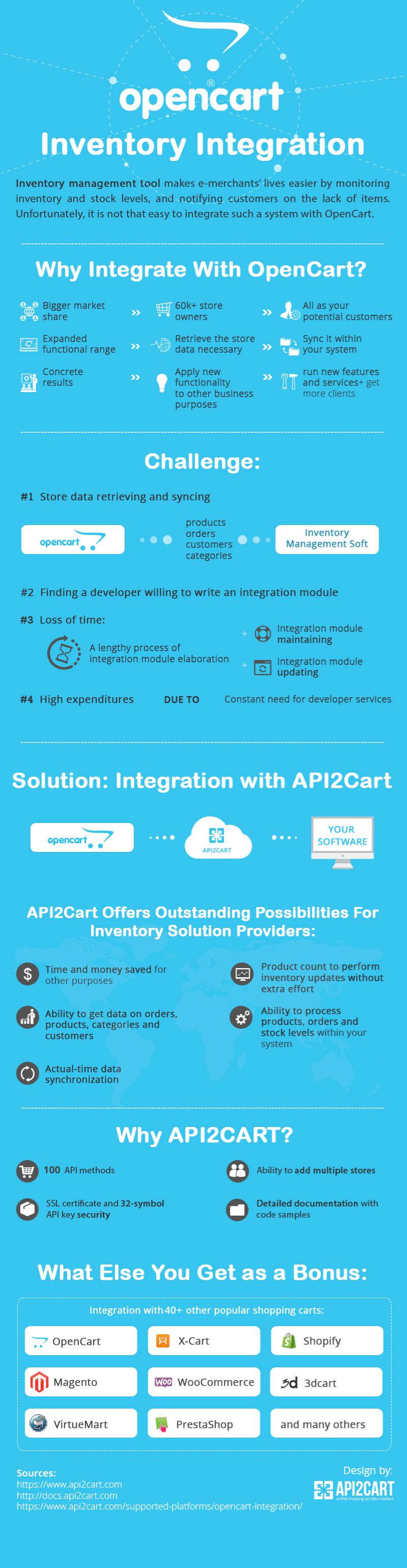
Now, let's explore in detail how to synchronize inventory data across sales channels and what API methods it is needed to use.
How to Sync Inventory Levels Easily
One of the priority functions of any inventory management software is keeping inventory data accurate and in sync across multiple sales channels. API2Cart provides all the necessary API methods that allow inventory systems to provide such functionality to e-retailers.
So, for this purpose, you need to use such methods:
- order.list method - allows you to receive notifications about the new orders (or you can use webhook for order.add event)
- product.update method - allows you to update stock quantities on all sales channels
Register a free API2Cart account and test all supported API methods for the OpenCart platform.
Also, you can try to work with the data from stores based on Magento, Shopify, BigCommerce, WooCommerce, X-Cart, Ubercart, and other platforms. API2Cart provides detailed API Docs, SDK, and 24/7 customer support. The development of connection with multiple eCommerce platforms via API2Cart, allows you to save your money, time, and boost the number of your prospective clients in time.
So, if you need to know more about our shopping platform integration service or OpenCart inventory integration, do not hesitate to contact our managers.
Notice that you can use a free 14-days trial period and try all the possibilities provided by API2Cart for your inventory management solution.