Have questions? Leave your message here or Schedule a quick call with our manager now
Have questions? Leave your message here or Schedule a quick call with our manager now
This API is no longer supported by Etsy, use Etsy API V3 instead.
To connect Etsy account to API2Cart you’ll need to either:
https://www.etsy.com/developers/register
Once you register an account and you will receive following credentials for your app:
KEYSTRING
SHARED SECRET
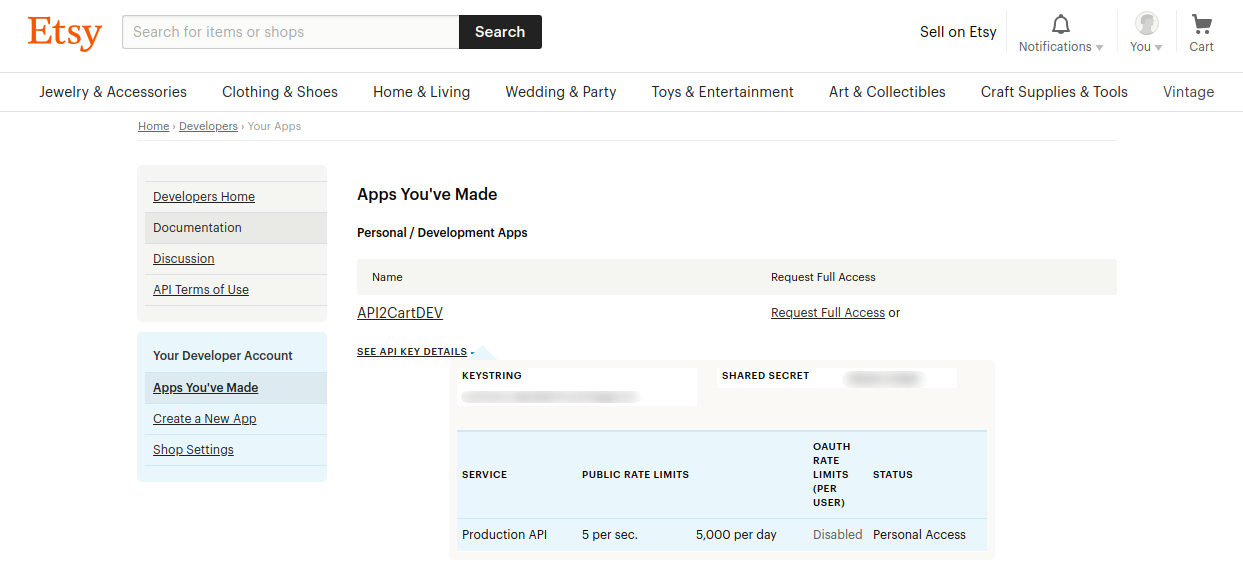
Consumer Key - KEYSTRING from step 1
Consumer Secret - SHARED SECRET from step 1
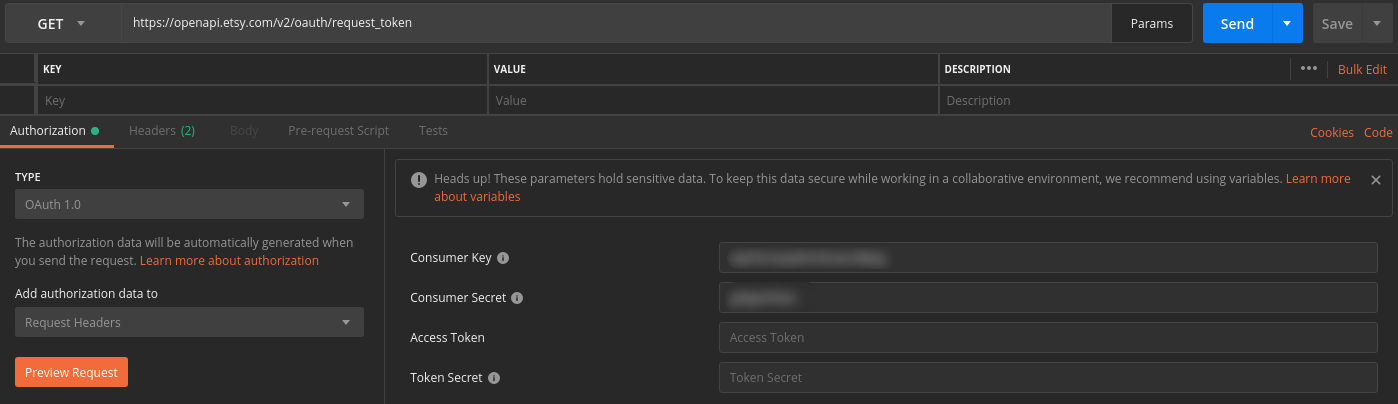
Response body will look like “login_url=URL”
You should urldecode URL and provide it to the account owner.
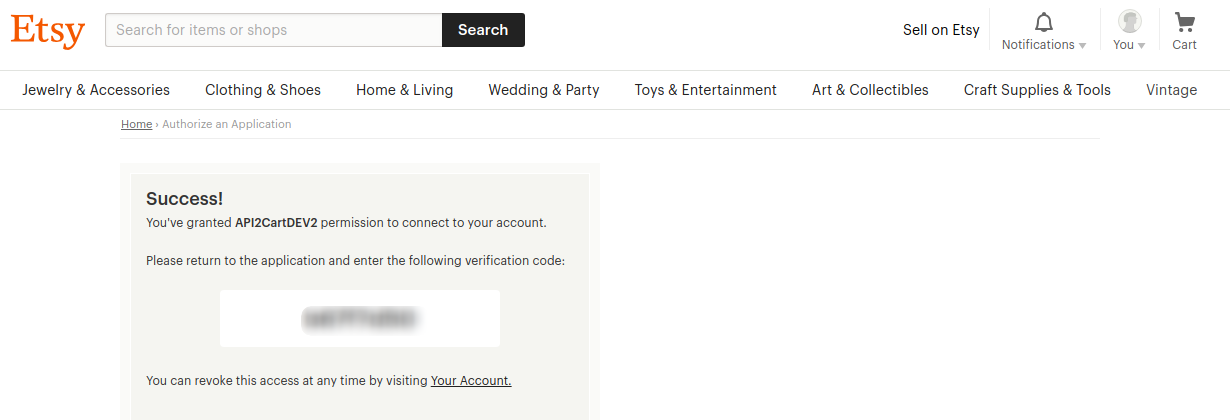
Using Oauth 1.0 authorization
Consumer Key - KEYSTRING from step 1
Consumer Secret - SHARED SECRET from step 1
Access Token=(oauth_token from URL from step 2)
Token Secret=(oauth_token_secret from URL from step 2)
Verifier=(VERIFICATION CODE from step 2)
Response should look like
oauth_token=<ACCESS TOKEN>&oauth_token_secret=<TOKEN SECRET>
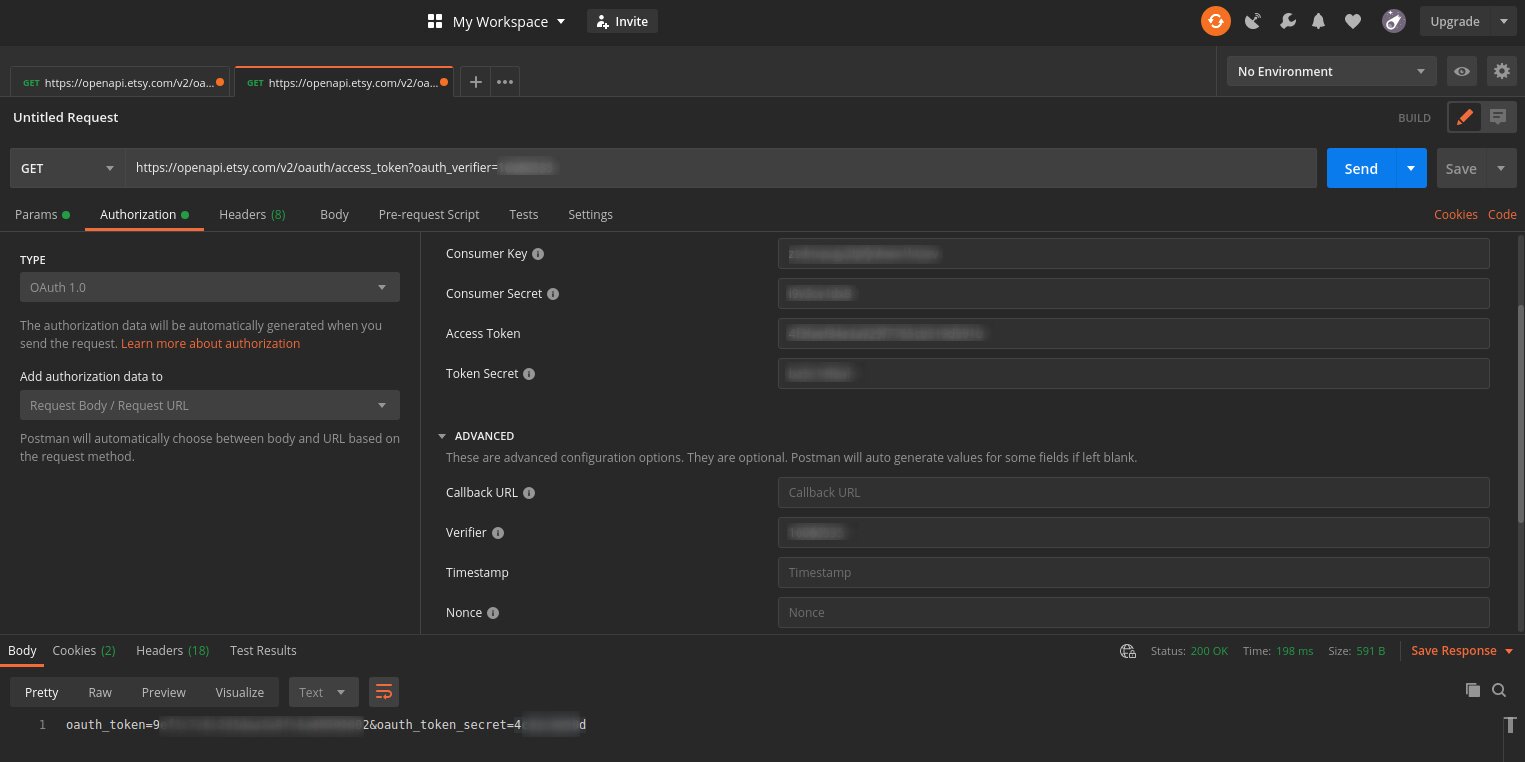
Shared Secret - SHARED SECRET from step 1
Access Token - ACCESS TOKEN from step 4
Secret Token - TOKEN SECRET from step 4
Posted in: Getting Started
Discover how API2Cart can ease your eCommerce integrations with a personalized demo. See how seamlessly our solution can connect your software with over 40 eCommerce platforms.
Don't miss out! This is an exclusive one-time offer. Secure your additional trial period by booking your demo now.
