How to connect the online store to API2Cart?
To integrate your customer's store with your business system via API2Cart, this guide will show you how to connect your online store to API2Cart in the following steps:
- Register: Create an account on the API2Cart platform and fill in the necessary information that is required during registration. To create your account, you will need to contact our specialists.
- Get an API key: After registration, you will receive an API key, which will be used as an authentication token to make API requests. The API key will be available in the account.
- Choose supported platforms: API2Cart supports more than 60+ different eCommerce platforms, such as Shopify, WooCommerce, Magento, BigCommerce, Amazon, eBay, and more. You need to choose the specific platform on which the store is built.
- Get required settings for platform connection: For each platform you choose, you will need to provide your store URL, API credentials, and other relevant information required to add the store to API2Cart.
- Connect the platform: After successfully connecting the platform to the unified API provided by API2Cart, you will be able to access various data on the store, such as products, orders, customers, categories, and more.
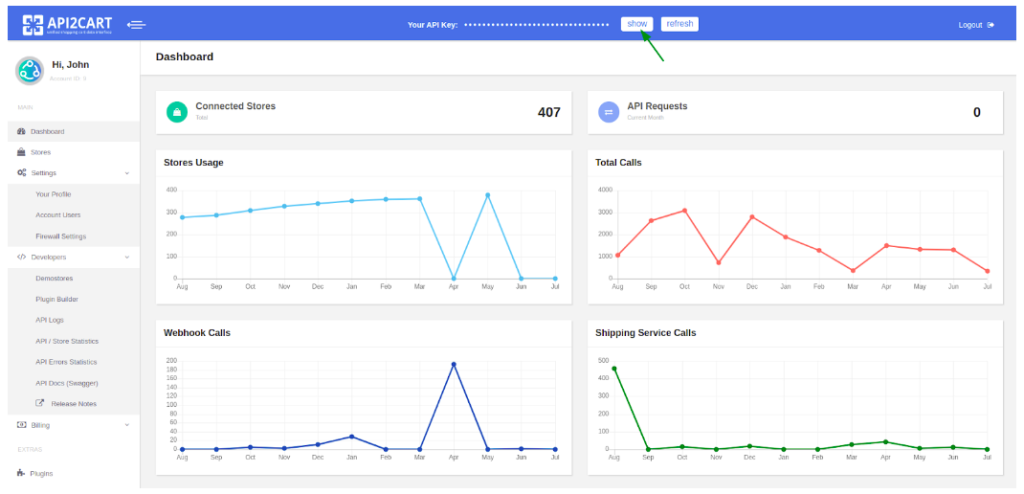
There are two types of platforms - cloud-hosted and self-hosted.
Cloud-hosted platforms such as Shopify, BigCommerce, eBay, Amazon, and many others have their own unique sets of parameters required to connect to the API2Cart.
When adding a store through the dashboard, there will be prompts for the parameters that are required to be added, as well as a link to the documentation on how to get the necessary parameters for the selected platform:

Note: Store key is generated automatically for cloud-hosted carts.
To connect self-hosted platforms (Magento, OpenCart, WooCommerce, and others), before they connect, you need to download and drop a bridge into the root of the site or install the “Bridge Connector” plugin for the corresponding platform. Also, in addition to the store URL, you need to specify the store_key parameter received after downloading or connecting the plugin. You can also set additional parameters for the connection. Read more about the bridge here.

It is also possible to connect a store using the API2Cart API, having an API key and the necessary parameters to connect using the account.cart.add method This will establish a connection between the store and API2Cart.
It's also worth noting that some self-hosted platforms also have API-based integration. These platforms include WooCommerce, Magento 2, Prestashop, and Shopware. API-based integration does not require the installation of a bridge, which makes it easier to set up. However, API-based integrations, unlike bridge-based integrations where all data is processed on our server, handle data processing on the store's server. This means that API-based integrations put a higher load on the store's server and operate more slowly than bridge-based integrations.
Also, since bridge-based integrations are not limited to the functionality of the native platform API, they support more methods and parameters in the API2Cart API. To determine which methods and parameters are supported by a particular type of integration, you can compare both types of integration for a specific platform using our API methods comparison tool.
