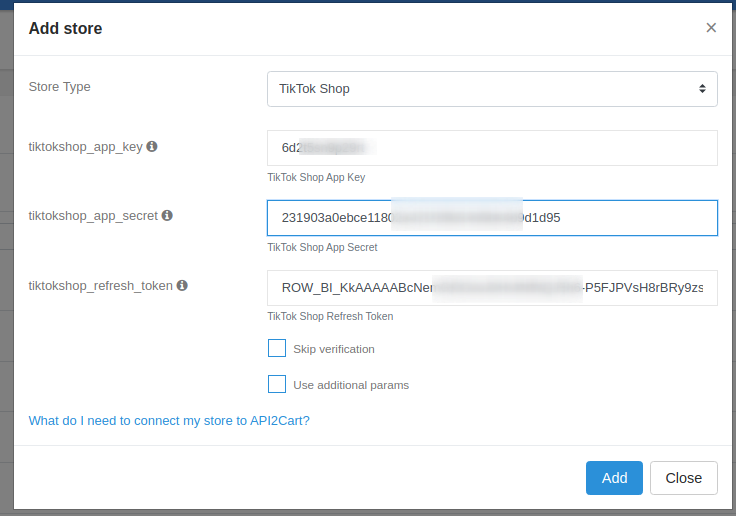How to connect TikTok Shop to API2Cart?
This guide will show you how to connect your TikTok Shop to API2Cart in just a few steps.
Step 1: Creating an App
You need to register in TikTok Partner Center https://partner.tiktokshop.com/ as a developer. If the shop is intended for the US region, there is a separate center for it — the US TikTok Partner Center https://partner.us.tiktokshop.com/.
After this, you need to create an app
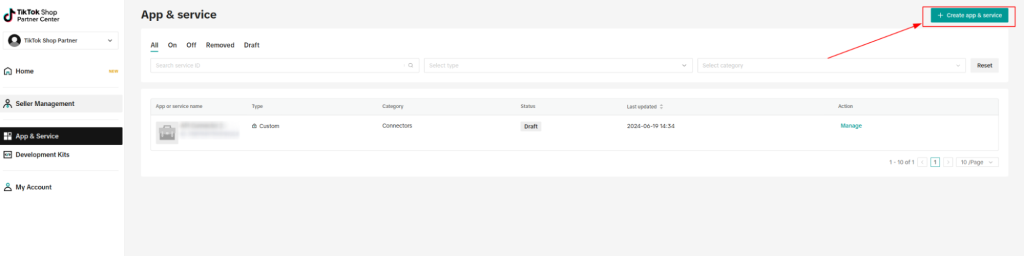
Select the required app type (Public or Custom) and fill in all necessary data according to the chosen type
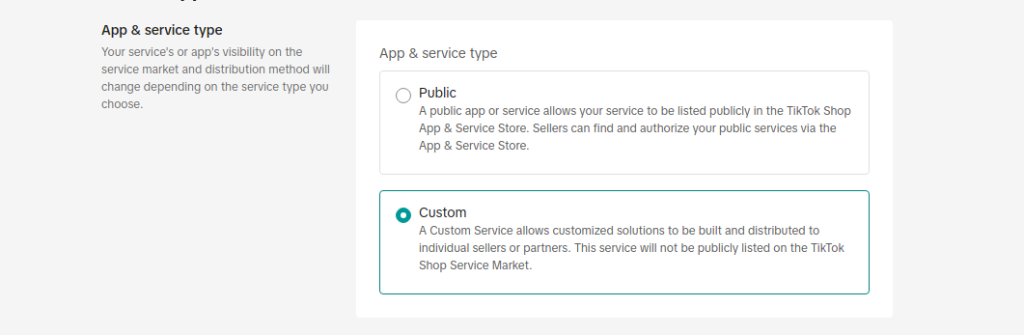
After creating the app, we receive the App Key and App Secret, which will be required in the next steps
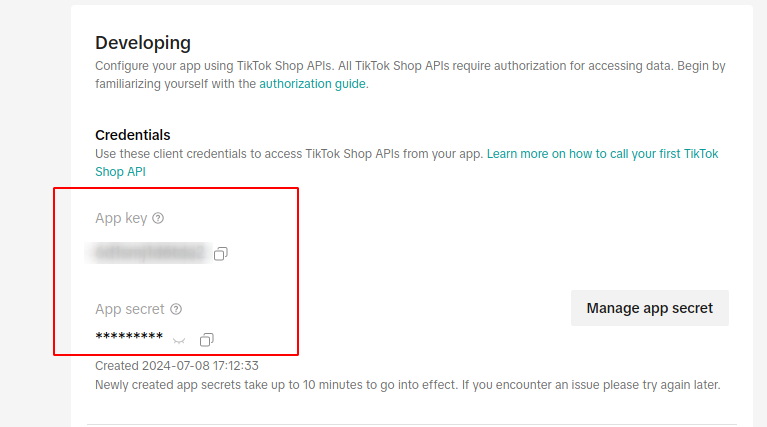
Next, you need to configure the app scopes to define what permissions and access the app will have to work with TikTok's data and features
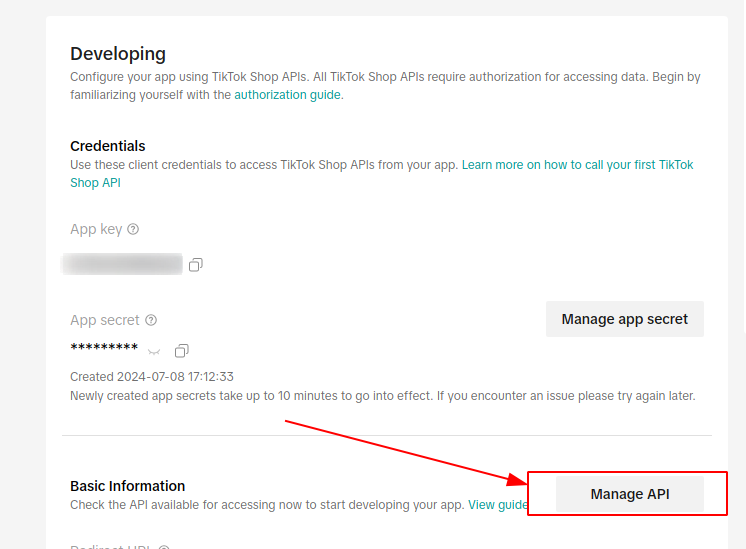
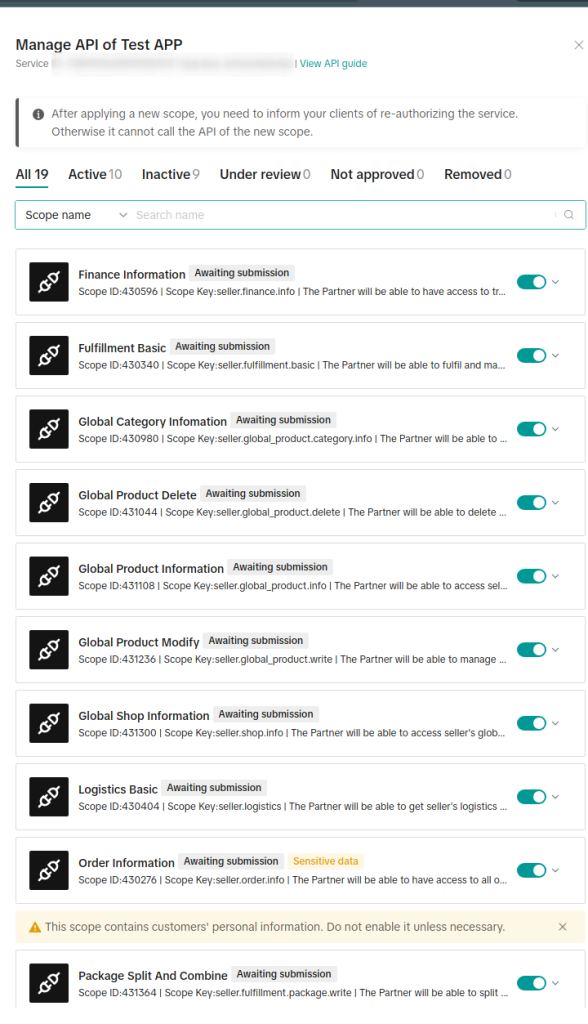
We strongly recommend selecting all scopes to avoid any potential issues with API functionality in the future.
Next, depending on the type of app and the type of account, you must authorize the app and obtain a Refresh Token. Here you will find instructions for all possible types of authorization https://partner.tiktokshop.com/docv2/page/669a2e4b8dd3e802fe0a57fc
Let's consider an example of partner authorization for a custom application:1. You need to prepare the URL for authorizing the application. For US accounts, the URL will look like this:
https://services.us.tiktokshop.com/open/authorize?service_id=<Application ID>
For other regions, the URL will look like this:
https://services.tiktokshop.com/open/authorize?service_id=<Application ID>
where service_id is the application ID
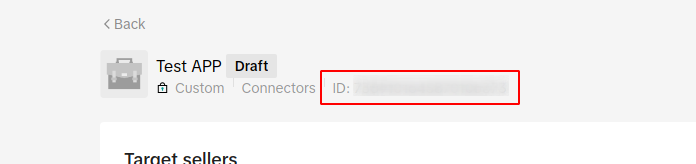
2. You need to navigate to the generated link in your browser, log in to your account, and approve the application's scopes. After this, you will be redirected to the specified callback URL, where you will receive a code
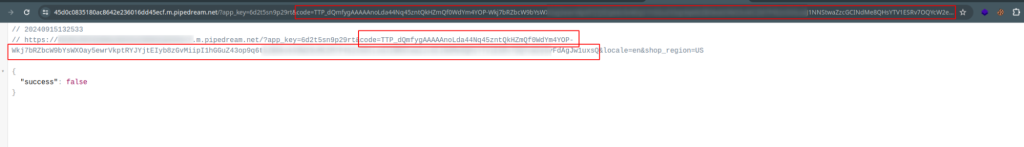
3. After that, you need to make a request to obtain the refresh_token. To do this, we will prepare the following request:
curl --location 'https://auth.tiktok-shops.com/api/v2/token/get?app_key=&app_secret= &auth_code= &grant_type=authorized_code'
where App Key, App Secret, and Code are obtained from the previous steps.
As a result, we will obtain a refresh_token, which is
needed to add a store in API2Cart.
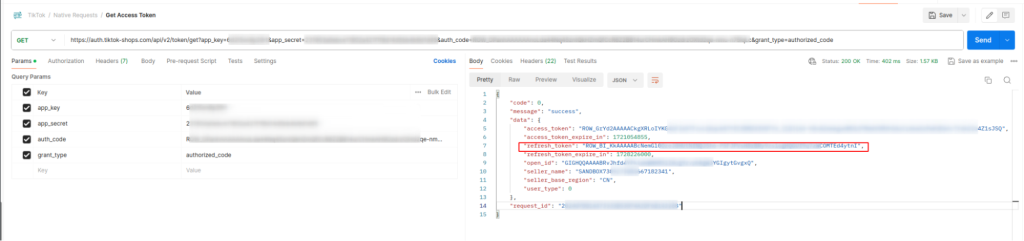
Step 2: Connect via API2Cart
After that, fill in the required fields in the API2Cart admin panel