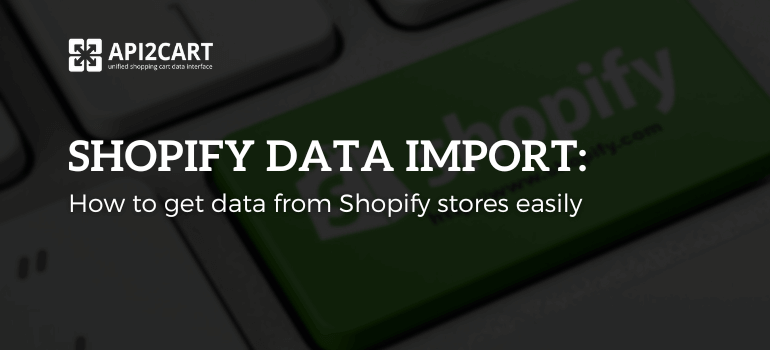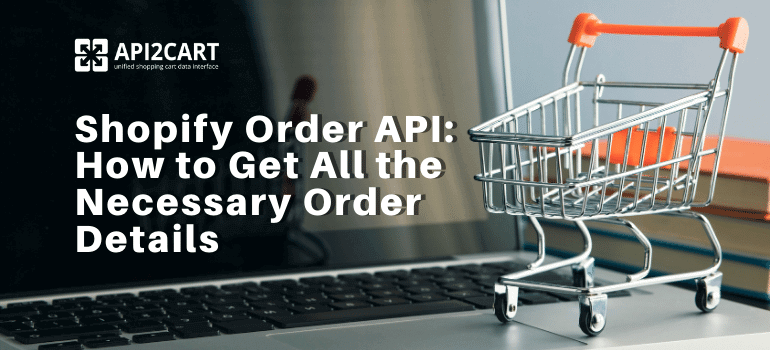
For eCommerce software vendors, having seamless access to real-time order data is crucial for optimizing operations and providing superior service to clients. The Shopify Order API offers a powerful toolset that enables them to retrieve, update, and manage order-related information directly from Shopify stores. This includes information about orders, products, inventory, and shipping. Such connections help software vendors expand their market share and manage data available on eCommerce platforms more effectively.
One of the platforms you need to focus on in 2025 is Shopify. This growing eCommerce platform is used by hundreds of thousands of potential customers. According to statistics, at present, there are 2,593,547 live stores running on the Shopify platform.
In this article, we'll discover the Shopify integration development process. We will show you step-by-step how to get all the necessary Shopify order data details. But before diving into the specifics of the Shopify API data connection, let’s explore the Shopify Order API, how this API works, its key capabilities, and how eCommerce solution providers can use it to enhance their eComerce software.
What is Shopify Order API?
The Shopify Order API is a tool that allows eCommerce software providers to access and manage order data from Shopify stores. It lets your eCommerce software retrieve detailed information about orders, such as customer details, purchased items, shipping and billing addresses, order status, payment info, fulfillment status, and others.
This API is especially valuable for eCommerce software providers because it allows them to:
- Import and sync orders in real time;
- Track order updates (status changes, payments, refunds);
- Automate shipping, invoicing, and fulfillment workflows;
- Analyze order history for reporting and insights;
- Integrate multi-channel systems with Shopify stores seamlessly.
By using the Order API, software providers can build services, such as shipping automation tools, order and inventory management systems, analytics dashboards, or CRM features — all of which rely on having up-to-date and accurate order data from Shopify.
Why eCommerce Software Need to Access Shopify Order Data?
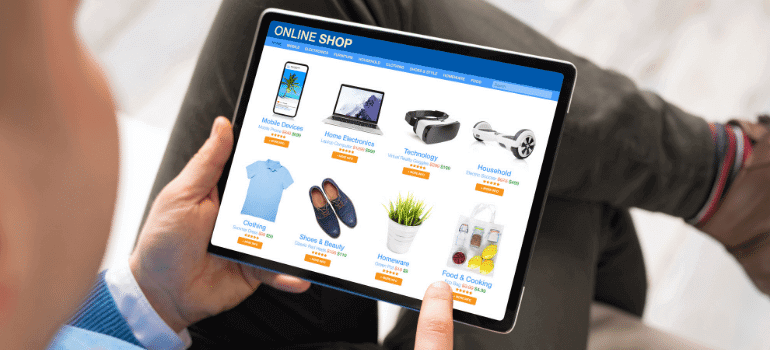
Any eCommerce software used by e-retailers must work with specific e-stores' data to offer the necessary functionality to their customers.
- Multichannel software
- Shipping management software
- Warehouse management systems (WMS)
- Marketing automation services
It needs access to order data to manage and track customers’ orders across multiple sales channels, including Shopify order data. Access to this data also allows these systems to sync inventory, update order statuses, and generate up-to-date reports.
It needs access to e-stores’ order data. This is necessary to properly monitor and sync inventory levels. It also helps create shipments and shipping labels, and provide other essential functions.
These solutions need order data to sync inventory. This ensures that no important product runs out of stock, especially during sales campaigns.
They need this data to send notifications to customers regarding order statuses, recover abandoned carts, and more.
To retrieve order details, software providers need to develop an API integration between their solutions and various shopping platforms. This includes connecting with eCommerce platforms, such as Shopify, Magento, WooCommerce, and others. So, without such eCommerce integrations, software providers cannot offer their features to eCommerce store owners. They also cannot access store data, such as Shopify order data.
Shopify Order API Integration Development Pitfalls
Shopify is one of the most prevalent eCommerce platforms today, supported by a vibrant community that helps developers solve order integration challenges. It offers eCommerce shop owners all the tools they need to set up and scale their businesses. With over 1 million stores, Shopify provides a wide range of features and benefits. Integrating your SaaS business with Shopify is definitely a smart move in 2025.
The integration process involves testing your app or software with Shopify. Once integrated, you’ll be able to expand your market share, access actionable data, including order data, improve functionality and boost your profits.
However, the integration process is not simple. Shopify, as any other platform, comes with its own integration challenges.
Shopify's API documentation is unique and requires specific expertise. The integration involves hiring skilled developers who can bypass security issues and manage potential order data losses or breaches. Even after successful integration, ongoing support and upgrades are necessary.
Fortunately, you don’t have to face these challenges alone. You can simplify Shopify integration with API2Cart. Read on to find out how.
How to Develop Shopify Order API Connection?
The easiest and most time-efficient way to develop Shopify order API integration is to use API2Cart, which simplifies working with Shopify’s REST API. This unified integration interface provides numerous API methods for managing and working with e-stores’ data. Using API2Cart allows you to retrieve customer lists, product data, and orders from Shopify stores. Moreover, you can easily update orders with minimal effort.
API2Cart is popular among software vendors. It is used by those working in areas such as ERP, repricing, shipping management, and order data management. It is also common in POS, dropshipping automation, marketing automation, and chatbots.
API2Cart offers several API methods for retrieving and working with Shopify orders data:
- order.info: Allows you to retrieve information about a specific order.
- order.list: Allows you to pull a list of orders from the store.
Here is the response structure of order.list method:
{
"return_code": 0,
"return_message": "",
"pagination": {
"previous": null,
"next": "BcHdEkJAGADQB3Kx2NXOXrjIWNpaJTIadzYj7PipL4Wn7xwmBbQQVeroU9nVsQd66LzNiW08zpkocy%2FgWmeEvIZ%2Bl1jfW35anTVtjKCXzLe2dHl%2FpiYwC7JGpn9JEAspAk5HUvKlrFQv2gMQVJ%2FjWybQjH6KIcyUKLDBHvfBxim1AUKqqeYEi6ec9qS9uu4f"
},
"result": {
"orders_count": 1,
"order": [
{
"id": "000000001",
"order_id": "1",
"basket_id": null,
"channel_id": null,
"customer": {
"id": "1",
"email": "[email protected]",
"first_name": "John",
"last_name": "Smith",
"phone": null
},
"create_at": {
"value": "2019-12-20T13:48:19+0000",
"format": "Y-m-d\\TH:i:sO"
},
"currency": {
"id": "USD",
"name": "US Dollar",
"iso3": "USD",
"symbol_left": "$",
"symbol_right": "",
"rate": 1,
"avail": true,
"default": true
},
"shipping_address": {
"id": "2",
"type": "shipping",
"first_name": "John",
"last_name": "Smith",
"postcode": "12345",
"address1": "Green str.35",
"address2": "",
"phone": "",
"city": "Chicago",
"country": {
"code2": "US",
"code3": "USA",
"name": "United States of America"
},
"state": {
"code": "IL",
"name": "Illinois"
},
"company": "",
"fax": "",
"website": null,
"gender": null,
"region": null,
"default": false,
"additional_fields": {
"prefix": "",
"suffix": "",
"middlename": "",
"tax_id": null
}
},
"billing_address": {
"id": "1",
"type": "billing",
"first_name": "John",
"last_name": "Smith",
"postcode": "12345",
"address1": "Green str.35",
"address2": "",
"phone": "",
"city": "Chicago",
"country": {
"code2": "US",
"code3": "USA",
"name": "United States of America"
},
"state": {
"code": "IL",
"name": "Illinois"
},
"company": "",
"fax": "",
"website": null,
"gender": null,
"region": null,
"default": false,
"additional_fields": {
"prefix": "",
"suffix": "",
"middlename": "",
"tax_id": null
}
},
"payment_method": {
"name": "checkmo",
"additional_fields": {
"additional_payment_info": null
}
},
"shipping_method": {
"name": "UPS Ground",
"additional_fields": {
"code": "custom_custom",
"provider_code": "custom"
}
},
"shipping_methods": [
{
"name": "UPS Ground",
"additional_fields": {
"code": "custom_custom",
"provider_code": "custom"
}
}
],
"status": {
"id": "complete",
"name": "Complete",
"history": [
{
"id": "complete",
"name": "Complete",
"modified_time": {
"value": "2019-12-20T13:48:19+0000",
"format": "Y-m-d\\TH:i:sO"
},
"notify": true,
"comment": "Reference order #000000001
Payment method:checkmo
Shipping method: UPS Ground
Complete
"
}
],
"refund_info": null
},
"totals": {
"total": 9,
"subtotal": 10.5,
"shipping": 0,
"tax": 0,
"discount": 0,
"additional_fields": {
"hidden_tax": 0
}
},
"total": {
"subtotal_ex_tax": 10.5,
"wrapping_ex_tax": null,
"shipping_ex_tax": 0,
"total_discount": 0,
"total_tax": 0,
"total": 9,
"total_paid": 9,
"additional_fields": {
"shipping_discount_ex_tax": 0,
"subtotal_discount_ex_tax": 0,
"tax_discount": 0,
"subtotal_tax": 0,
"wrapping_tax": null,
"shipping_tax": 0
}
},
"discounts": [],
"order_products": [
{
"product_id": "5",
"order_product_id": "1",
"model": "sku_1",
"name": "Product1",
"price": 1.5,
"price_inc_tax": 1.5,
"quantity": 7,
"discount_amount": 0,
"total_price": 10.5,
"tax_percent": 0,
"tax_value": 0,
"tax_value_after_discount": 0,
"options": [
{
"option_id": 0,
"name": "Color",
"value": "mint green",
"price": 0,
"weight": 0,
"type": null,
"product_option_value_id": null
}
],
"variant_id": null,
"weight_unit": null,
"weight": 0,
"barcode": null,
"parent_order_product_id": null
}
],
"bundles": [],
"modified_at": {
"value": "2019-12-20T13:48:19+0000",
"format": "Y-m-d\\TH:i:sO"
},
"finished_time": null,
"comment": "",
"store_id": "1",
"warehouses_ids": [],
"refunds": [],
"gift_message": null,
"additional_fields": {
"base_currency_code": "USD"
}
}
]
}
}
With these API methods, API2Cart helps you enhance your functionality. It also allows you to retrieve all necessary Shopify order API details, enabling you to offer advanced features to your clients. API2Cart allows you to:
- Retrieve all details, including order ID, status, creation date, shipping address, payment method, etc.
- Update order statuses in bulk or individually.
- Control shipping info and inventory levels.
- Create detailed, insightful reports.
In summary, to learn more about how API2Cart can help you retrieve necessary Shopify order data details, contact us. You can also explore how to leverage Shopify API integration.