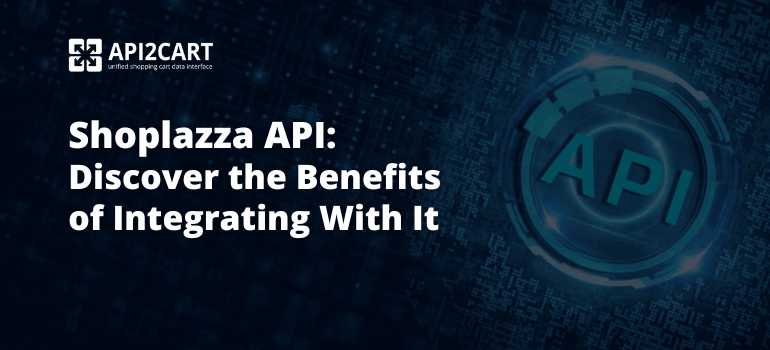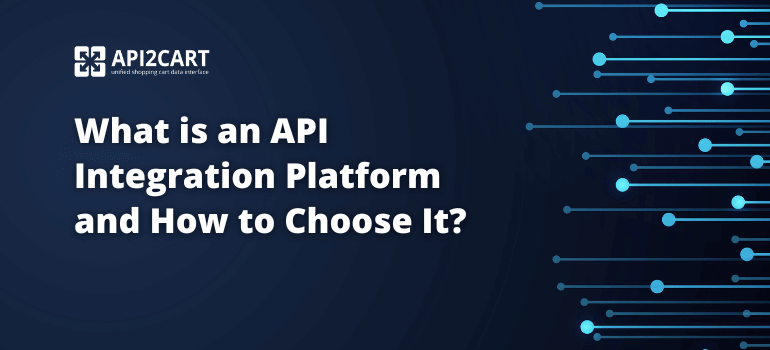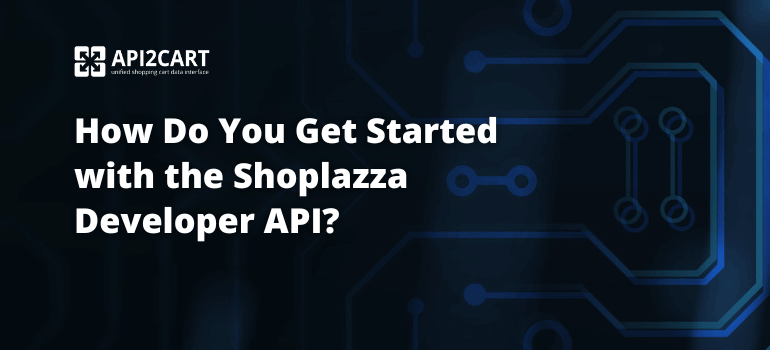
Shoplazza is one of the big players in the eCommerce platforms market and has Developer API that offers developers large sets of advanced instruments. This API acts as a gateway or back door to the world of functions and allows easy interaction with Shoplazza online stores. Shoplazza Developer API offers developers access to resources that can help them unlock new realms of innovation.
Our article will cover the basic characteristics and functionality of Shoplazza’s API and best practices for developers interacting with its integration landscape. This article is a useful guide for developers who want to learn how to master the Shoplazza Developer API.
Importance of APIs in eCommerce
APIs (Application Programming Interfaces) are an important aspect of successful eCommerce software solutions. They help in smooth communication and data transfer between disparate software systems, making it easier for businesses to deliver better customer experiences, automate processes while improving overall efficiency.
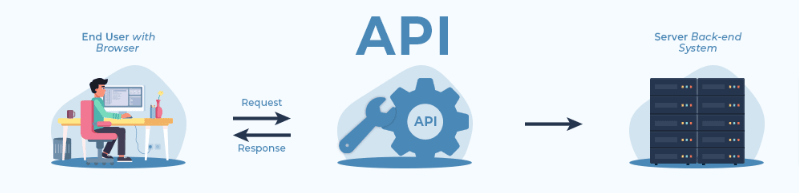
First, and foremost is the integrations that an API provides in eCommerce. When it comes to the computer programs, APIs can help them connect and communicate among each other. For example, shipping software can be integrated with eCommerce platforms to help e-merchants calculate the cost of shipment as well as generate labels. There are no longer any needs for manual data entry and such integrations ease operations.
Developers can create personal features or integrations with APIs that focus on their unique business needs.
What is the Shoplazza Developer API?
The Shoplazza Developer API is a set of tools and resources for developers to create customised functions or change the functionality of this platform. This API enables developers to build custom applications as well as interactions in which they can automate several processes occurring on a Shoplazza store.
The solution to this issue is through the use of Shoplazza Developer API that gives developers a convenient way accessing numerous data points and objects from which results can be obtained in one or more formats inside a store working on this platform.
The API additionally enables developers to integrate third-party services and tools in a Shoplazza store including payment gateways, shipping solutions as well as various marketing software.
Benefits of using the Shoplazza Developer API
Let's explore in detail the benefits of using Shoplazza Developer API:
1. Customizability: The Shoplazza Developer API is a way for developers to customize every aspect of how the Shoplazza shop functions and what features it includes.
2. Integration: The Shoplazza Developer API helps businesses integrate their eCommerce software with this platform. This enables quick data movement and process automatization.
3. Scalability: The API gives developers system that can help them build more scalable applications and cater to the changing requirements of a business. With this pattern, developers can easily add new features to their software as well as optimize its performance.
Thus, it can be said that the Shoplazza Developer API is highly flexible and powerful to enable developers to create custom eCommerce systems placed on top of the Shoplazza frame. With all the required tools and resources, API fits every case – from building custom storefronts or integrating with other systems to automation processes or extending functionality through app extensions.
Getting Started with the API of Shoplazza
Through API2Cart Integration with Shoplazza API, developers can control and boost their eCommerce practices successfully. API2Cart works as one single API whose integration accesses Shoplazza and other top trending eCommerce platforms.

To start using API2Cart, you need to follow these simple steps:
- Sign Up for API2Cart: The first step is to sign up for an API2Cart account assisted by our experts.
- Get API Key: Go to the API2Cart website, register, and obtain an API key from the dashboard. This key as the authentication mechanism that is employed to access API.
- Enter Shoplazza Store Credentials: Provide the information required for the Shoplazza store adding.
- Choose Shoplazza Integration: Navigate to the API2Cart dashboard and select Shoplazza from a list of supported eCommerce platforms.
- Explore API Methods: After the authentication, analyze what are the API methods you can use with Shoplazza on API2Cart. This set of methods spans functionalities related to product management, order processing, customer data retrieval, and so on.
- Test API Calls: Make some sample API calls using the interactive documentation and testing console.