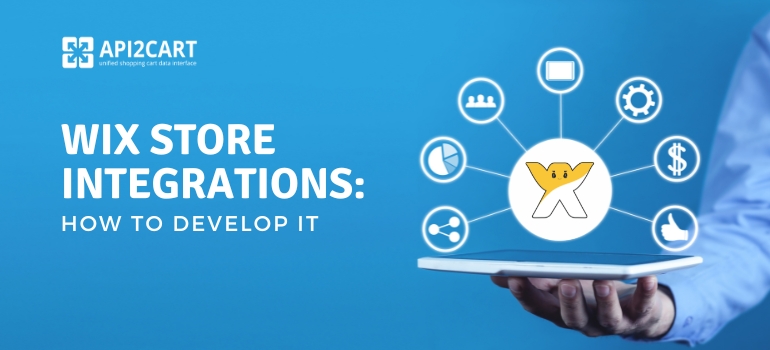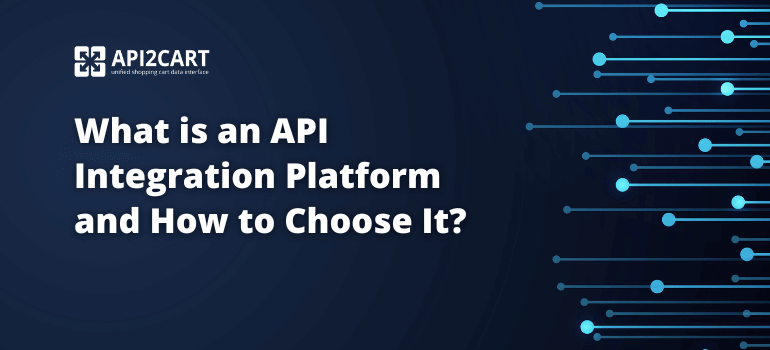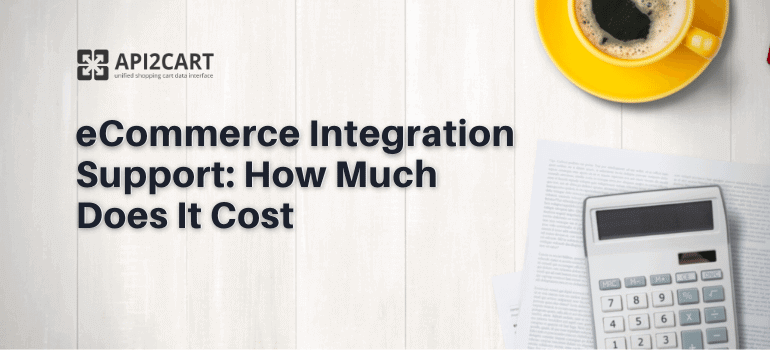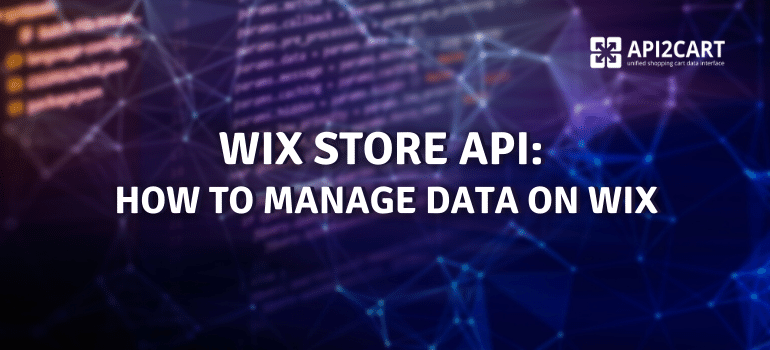
Being a company that specializes in B2B software for online retailers, you should know the value of integration with a large number of shopping platforms. Wix is one such platform and through Wix store API one can get access to Wix large number of features and functionalities.
Moreover, Wix API allows you to establish a connection between your application and Wix. When integrated with Wix, you can offer your customers the convenience of creating professional and easy to manage online stores.
The Wix store API is a robust method that enables you to manipulate data on any of Wix’s sites. This API allows you to add and modify products, create and control orders and many others. Here in this article, you will learn how to begin with the Wix store API.
What is Wix Store API?
API stands for “Application Programming Interface” and refers to the various ways one software program can communicate with another. The usage of API allows different software programs to share data and functionality, making life much easier for users who need to interface with multiple programs daily.
There are many different types of API, but some of the most common include REST APIs and SOAP APIs. Every kind of API has its advantages and disadvantages.
Wix APIs allow you to access Wix users' site data, such as contacts and orders. They use standard HTTPS terminology and OAuth authentication and return JSON-encoded responses. To use Wix APIs, site owners must grant you explicit permission to collect this data when installing your app on their site. APIs of Wix are a great way to get the data you need to provide a better experience for your app users.
Moreover, Wix APIs have specific features that software developers who need to connect with this platform should be aware of. Firstly, Wix APIs rate limits allow an app to make up to 200 requests per minute. Secondly, creating a webhook for the app is impossible through the Wix APIs. This means that if an app requires a webhook, it will need to be created manually. Finally, actual orders cannot be placed on a trial store - only test orders for a logged-in customer. This is something to keep in mind if your app requires ordering functionality. Wix uses Oauth 2.0 authentication for requests, so developers will need to be familiar with this authentication method to work with the Wix store APIs.
Wix API Integration Meaning
Wix integration means the process of connecting any third-party software or app to the Wix platform. The Wix API integration allows accessing and manipulating data stored on the Wix platform. This includes info like e-store clients’ contact information, order details, product information, and others.
If you are not using a third-party integration solution to integrate with Wix store APIs, you may run into several challenges:
- Developing a custom integration can be expensive. It requires devoting resources from your core business to create integrations with the necessary eCommerce platforms
- Wix's API is constantly changing, which can require significant changes to your code base regularly
- Wix imposes strict limits on the number of requests that can be made to their API daily, making it challenging to keep your integration up-to-date
- Wix does not provide any support for custom integrations, so if you run into any problems, you will need to solve them yourself
Wix Store API Integration Development via API2Cart
There are two main ways to develop integrations with Wix: in-house or with the help of third-party services. In-house integration development requires hiring a development team and training them to build integrations for you. This can be quite costly and time-consuming.
Third-party services simplify the connection process by providing ready-made integrations that you can use in your app. This method is faster, less expensive, and more accessible.
Wix integration via API2Cart is an excellent solution for many eCommerce software businesses. You don’t need to invest much money, time, or energy in the integration process, as our solution will do all the hard work for you. Besides, API2Cart supports integration with over 40 other shopping platforms and marketplaces.
Using the unified API provided by API2Cart, you can connect your software with Wix, Magento, Shopify, Amazon, WooCommerce, eBay, etc. You won’t need to develop separate integrations with different shopping platforms. All you have to do is connect your software to API2Cart. After that, you will get access to multiple platforms and their data.
If you decide to go with API2Cart, you will get 24/7 support from our team of eCommerce experts who will help you at every step of your Wix store API integration. Also, you can try all the functionalities provided by API2Cartfor free. Register your free trial account with the help of our managers, add your clients’ stores based on Wix or any other platform, and easily perform various operations with e-store data.