How to Create FTP Credentials
FTP Credentials
1. Open cPanel and find the FTP Accounts icon.
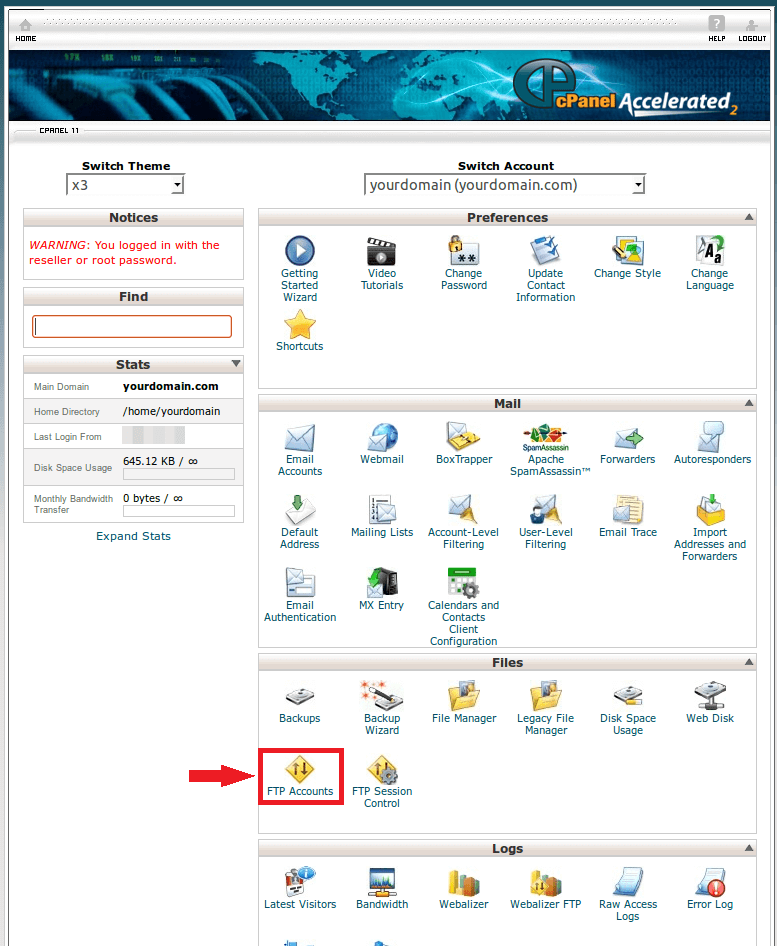
2. Add an account to allow access to your server via FTP.

Fill in the following fields:
- Login (it is the username for FTP access);
- Password and Password (again) (you can use Password Generator create random passwords);
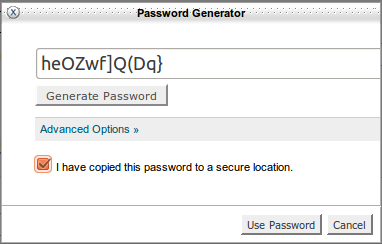
It is recommended to use strong passwords. The system will show you whether your password is strong enough.
- Directory (it is a root directory for FTP access; it is recommended to change it for public_html);
- Quota (it can be left without any modifications).
After you have filled in all the information necessary, you get something like this:
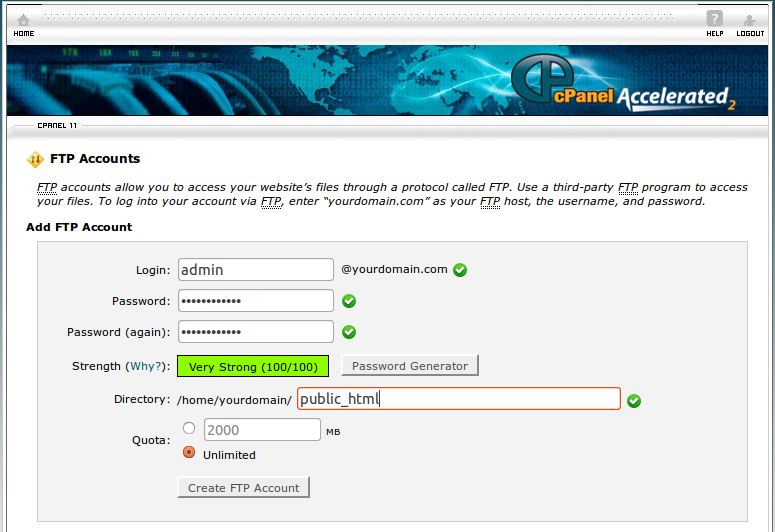
3. Click on Create FTP Account and have your account created.
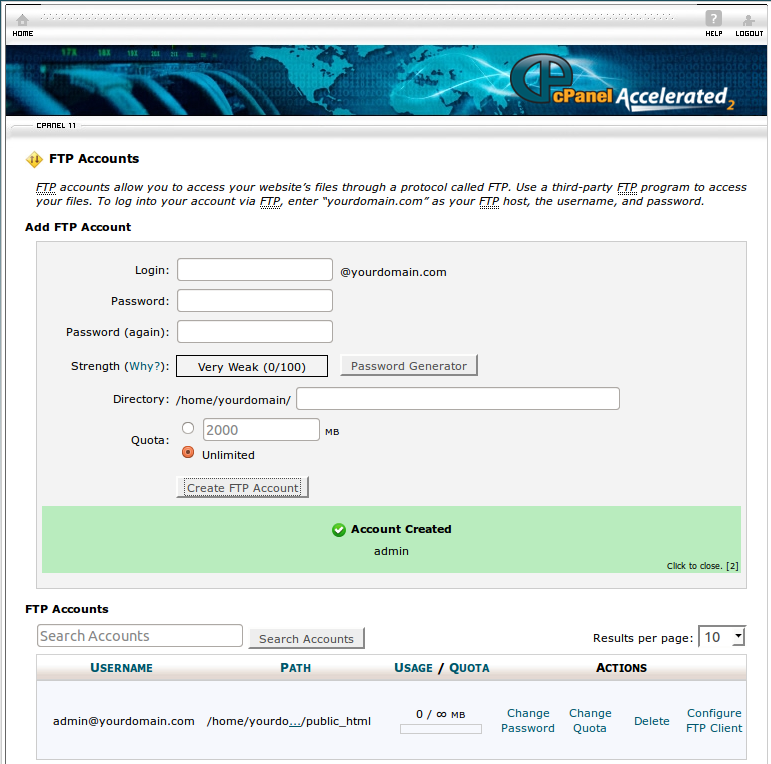
FTP Credentials are key to establishing a stable connection with your eCommerce platform through API2Cart. Ensure your credentials are correctly configured to enable seamless data synchronization.
